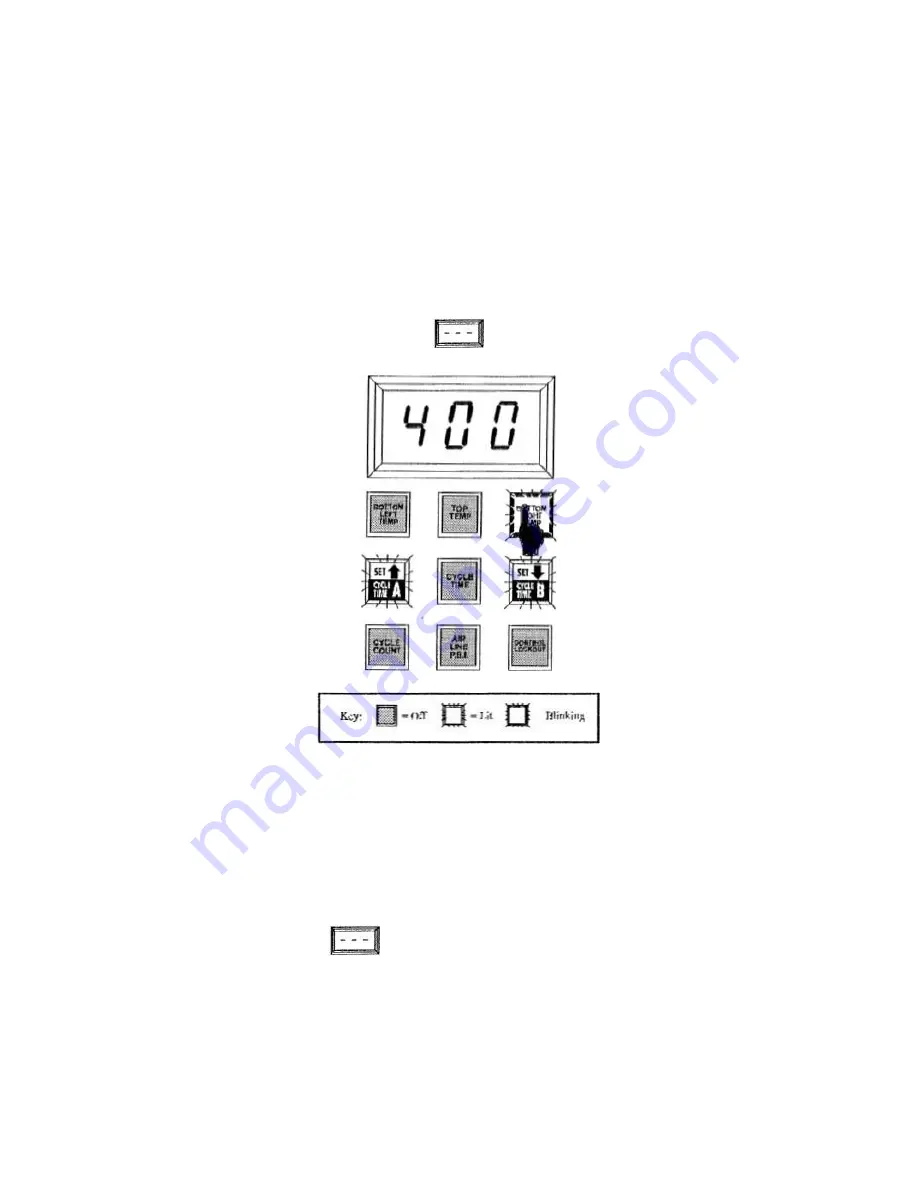
17
Chapter 8: Setting Bottom Right Platen Temperature
To set the temperature of the bottom right platen, perform the following:
While the control panel is in Monitoring Mode, press and hold the Bottom Right Temp
button. After approximately two seconds, the panel’s Up Arrow and Down Arrow
buttons will light and the Bottom Right Temp button blinks, as shown in Figure 8-1. This
puts the control panel in the Set Mode. Release the Bottom Right Temp button. The
control panel displays the current setting for the bottom right platen temperature (not
the actual temperature, as shown in Monitoring Mode); if the platen is set to off, the
control panel displays three dashes.
Figure 8-1
Setting Bottom Right Platen Temperature
Press either the Up Arrow or the Down Arrow button to change the setting; press and
release to increase or decrease the setting by one (1). To rapidly change the value,
press and hold the appropriate arrow button. Possible bottom right platen temperature
values range from 100° to 450° Fahrenheit. To turn off the bottom right platen, set the
value as three dashes,
one above 450° and one below 100°.
After you reach the temperature that you want to set for the bottom right platen, press
and release the Bottom Right Temp button again to save the setting and to return the
control panel to Monitoring Mode.
Summary of Contents for DES-42
Page 1: ...Heat Seal Machine DES 42 Texas Automation Products Inc 300 Nichols Drive Hutchins TX 75141 ...
Page 23: ......
Page 24: ......





















