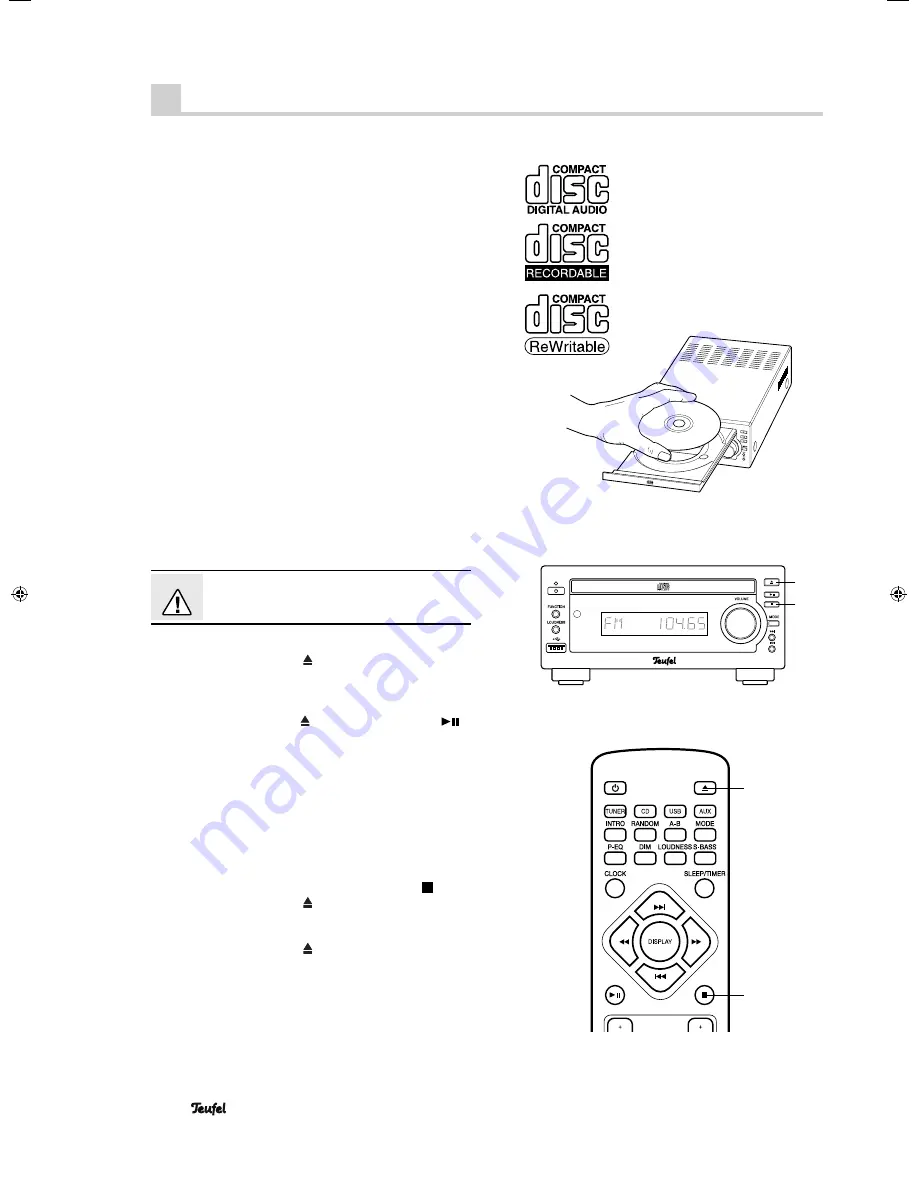
14
• KB 20 CR
Suitable CDs
• Only use commercially-available CDs that carry one of
the adjacent symbols .
• CDs containing MP3 and WMA fi les can also be read.
• Normal CDs with a diameter of 80 and 120 mm can
be used.
• Normally, self-burned CDs/CDR, CDRW can be read.
However, an excessively high burning speed or low-
quality blank CDs may cause problems. Unfortunately,
the only solution here is trial and error.
• CDs that are produced for industrial use cannot always
be read.
Handling CDs
Each CD is encased in a resistant plastic layer that pro-
tects it against outside infl uences . However, you still al-
ways have to protect the disc against dirt and scratches .
CD players can compensate small fl aws on the CD .
Larger scratches or other damages may result in skipping
or similar errors .
Observe the notes on the CD case for proper handling of
CDs!
Inserting a CD
Attention
Risk of damage
!
Do not insert multiple CDs on top of one an-
other. Only insert CDs and no other objects.
• Select “CD” as the source (see page 11).
• Push the button
4
or
20
“ ”. The tray will eject to the
front.
• Carefully insert the CD with the printed side up in the
depression in the CD tray.
• Push the button
4
or
20
“ ” or the button
5
or
38
“
”.
The CD tray will close and the CD is read. The message
“LOADING” will appear in the display panel and play-
back will begin automatically after a few seconds.
The playback functions for CD and USB are identical
and are described in the section “Playback functions” on
page 16.
Ejecting a CD
• Stop playback by pushing the button
6
or
31
“ ”.
• Push the button
4
or
20
“ ”. The tray will eject to the
front.
• Take the CD out of the CD tray.
• Push the button
4
or
20
“ ”. The CD tray will close.
CD mode
20
31
4
6
91886 GB 20111117.indd 14
91886 GB 20111117.indd 14
17.11.11 15:43
17.11.11 15:43






































