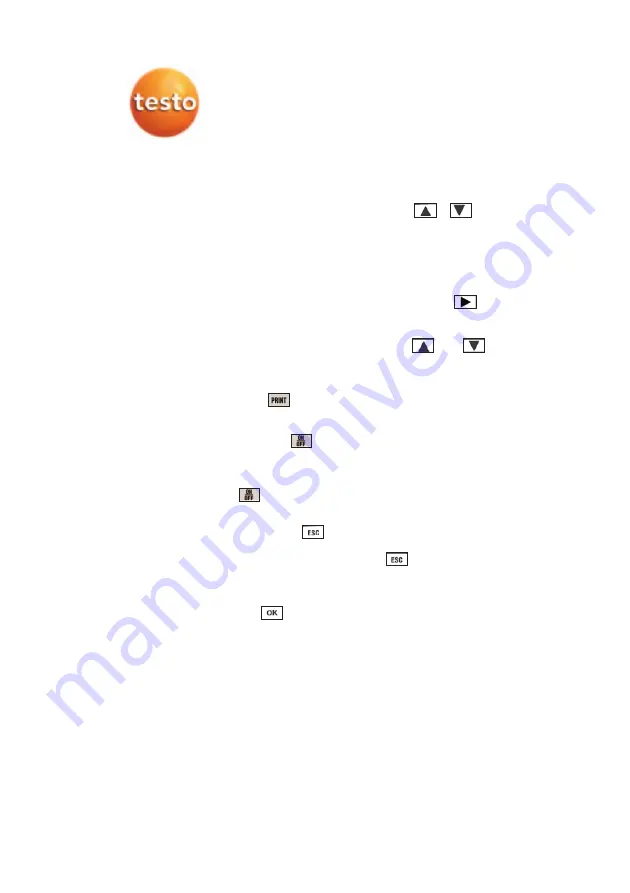
Initial operation
Operating the analyser
6
Button panel
- Scroll buttons
Use the
up/down arrow buttons
/
to scroll between
the measured value windows (in
the measurement menu) or to select a menu point in a list. If the
last window or the last menu item has been reached, you
automatically go to the first window or the first menu item.
- Selection button
Use the arrow button pointing to the right
to access the
parameters which can be changed in the Date/Time Menu and in
the Display Sequence Menu.
The parameters are set using the
and
buttons.
The measurement data in the display is printed by pressing
.
- I/O button
Press
I/O
to switch instrument on or off. A switch-off
message appears in the display before the
instrument is switched off completely. You can still stop the
instrument from being switched off by pressing any button except
.The instrument then returns to the measurement menu.
- Escape button
By pressing
you can cancel selected procedures or a
planned selection or you can leave sub-menus. When you leave
the sub-menus, by pressing
you generally go back one
menu window until you are in the main menu.
- OK button
The
button takes you from the measurement menu to the
main menu.
Chosen functions are selected or executed.





















