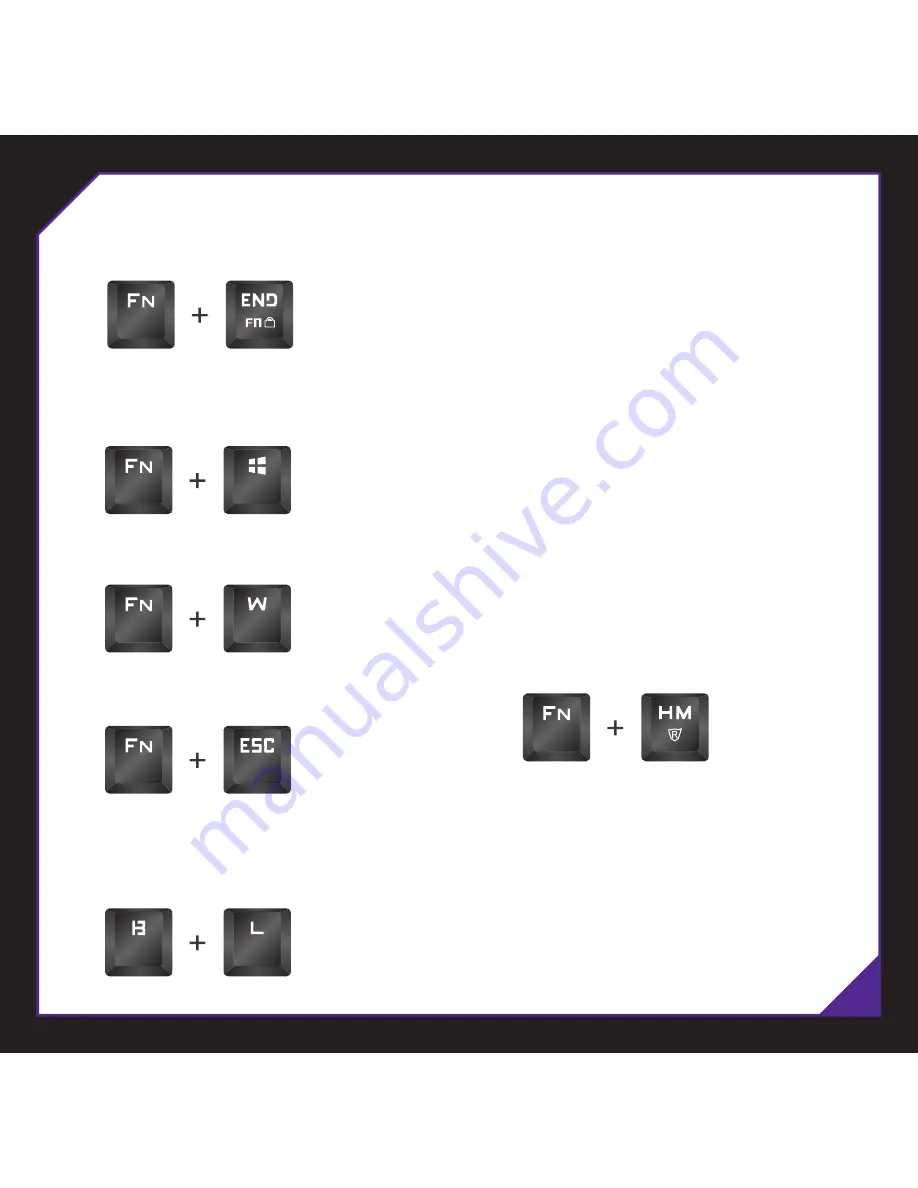
03
7. FN Lock : FN + End
8. Windows key disable / enable :
FN + Windows key
9. WASD / Arrow key exchange : FN + W
10. Profile reset : FN + ESC
11. Keyboard reset : hold B and L,
plug the keyboard into the PC
12. Instant Macro Recording :
(1) Press FN + Home to start the
Instant Macro Recording. The
Game Mode indicator will start
quickly blinking.
(2) Press the F1 - F4 where you
want to save macro. The Game
Mode indicator will blink at
normal speed.
(3) Type in the keys you want to
record. Maxmium is 20 keys.
(4) Press FN + Home again to end
recording. The Game Mode
indicator blinking will stop.
















