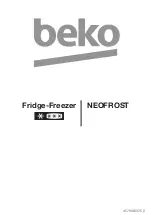EN -
2
-
INDEX
BEFORE USING THE APPLIANCE ......................................................
4
General warnings .............................................................................................
4
Old and out-of-order fridges or freezer .............................................................
7
Safety warnings ................................................................................................
7
Installing and operating your fridge freezer ......................................................
8
Before Using your Fridge .................................................................................
9
THE VARIOUS FUNCTION AND POSSIBILITIES ...............................
9
Information about New Generation Cooling Technology ..................................
9
Display and control panel ...............................................................................
10
Operating your Fridge Freezer .......................................................................
11
Super Freeze Mode ................................................................................................
11
Super Cool Mode ...................................................................................................
11
Economy Mode .......................................................................................................
12
Holiday Mode ..........................................................................................................
12
Drink Cool Mode .....................................................................................................
12
Screen Saver Mode ................................................................................................
13
The Child Lock Function .........................................................................................
13
Door Open Alarm Function ......................................................................................
13
Temperature Settings .....................................................................................
13
Freezer Temperature Settings .................................................................................
13
Cooler Temperature Settings ..................................................................................
14
Temperature Adjustment Warnings ................................................................
15
Accessories ....................................................................................................
15
Ice Tray ...................................................................................................................
15
The Freezer Box
(In some models) ........................................................................16
The Chiller Shelf
(In some models) .......................................................................16
The Fresh Dial
(In some models) ..........................................................................16
Natural Ion Tech
(In some models) .......................................................................17
Adjustable Door Shelf
(In some models) ...............................................................17
Adjustable Glass Shelf
(In some models)..............................................................17
Maxi-fresh preserver (If available) ...........................................................................
18
ARRANGING FOOD IN THE APPLIANCE .........................................
19
Refrigerator compartment ..............................................................................
19
Freezer compartment .....................................................................................
20
CLEANING AND MAINTENANCE .......................................................
23
Defrosting ................................................................................................................
24
Summary of Contents for TS-4BTM777-BKG
Page 29: ...28 7 1 2 3 4 5 6 7 8 9 11 12 13 14 15 10 1 2 3 4 5 6 7 8 9 10 11 12 13 14 15...
Page 30: ...27 5 4 1 1 2 2 3 3 4 4 5 5 6 6 7 7...
Page 31: ...26 NO FROST...
Page 32: ...25 6 SR LF 1 2 3 LC 4 o C 1 2 LC LF LF LC HC 1 2 LOPO 170...
Page 33: ...24 5 PS...
Page 34: ...23 LED LED 4...
Page 36: ...21 6 4 3 2 3 13 10 12 8 6 12 10 8 9 6 12 10 2 12 10 12 10 8 6 4 12 8 10 12 12 8 3 2 8 6 6...
Page 37: ...20 19 18 17 8 6 8 6 8 6 8 6 8 4 3 1 3 1 6 4 6 4 2 5 8 6 2 4 4 2...
Page 38: ...19 3 3 2 3 2 4 3...
Page 39: ...18 65 C Maxi Fresh Preserver...
Page 40: ...17 1 2 1 2 1 2...
Page 41: ...16 0 C...
Page 42: ...15 24 5 5 43 C 10 C 110 43 15 C o C T o C 43 16 ST o C 38 16 N o C 32 16 SN o C 32 10...
Page 45: ...12 OK 1 2 4 1 OK 9 OK 1 2 5 1 3 dc 05 30 25 20 15 10 05 3 2 3 5 10 5...
Page 48: ...9 2...
Page 49: ...8 50 220 240 16 5 50 2 15 90 75 3...
Page 50: ...6...
Page 51: ...5 16 8 8 3 3 0 8 3 14 8 2000...
Page 52: ...4 1 R600a R600a...
Page 53: ...3 mA 30 OFF...
Page 54: ...2...
Page 55: ...1 4 4 7 7 8 8 9 9 15 15 15 16 16 16 17 17 17 18 19 19 19 23 23 24 24 25 27 28...
Page 56: ...52351528...