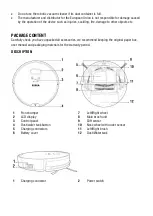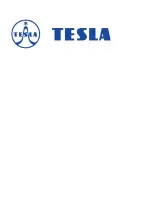5
Remote control
does not work (RC
working range is 5
meters)
Low batteries in the remote
controller.
Replace the batteries, make sure
to insert the correct polarity.
The vacuum cleaner is not
turned on or does not have a
sufficiently charged battery to
start cleaning.
Make sure the vacuum cleaner
is on and recharge the vacuum
cleaner battery.
The infrared sensor of the
remote control is dirty or the
infrared sensor on the vacuum
cleaner is dirty.
Clean the remote control and the
vacuum cleaner.
There is interference between
the remote control and the
vacuum cleaner.
Avoid using in the vicinity of
other infrared devices.
If the problem still occurs, check whether the battery is fully charged if it is, turn the vacuum cleaner
off and on again with the main switch.
BATTERY
In case of low battery detection during cleaning, the vacuum cleaner automatically searches the
charging station and starts charging
Keep the charging station switched on continuously, if it is not turned on, the vacuum cleaner
can not find it.
If you are carrying a robotic vacuum cleaner or you will not be using it for a long time, turn it
off with the main switch.
If you do not use the device for a long time, remove the batteries from the remote control.
High-quality battery cells that do not require formatting are used to power the vacuum cleaner.
The vacuum cleaner is equipped with a special protection that stops supplying power after
charging and prevents overcharging, so the battery does not require frequent replacement.
The warranty DOES NOT APPLY to:
using the device for other purposes than it was designed to
failure to observe the "Important Safety Instructions" stated in the user manual
electrical or mechanical damage caused by improper use
damage caused by natural elements such as water, fire, static electricity, power surges etcetera
damage caused by an unauthorized repair
unreadable serial number
the battery capacity drops after 6 months of using
(6-months battery life warranty)
Summary of Contents for RoboStar T80 Pro
Page 1: ...TESLA RoboStar T80 Pro ...
Page 51: ......