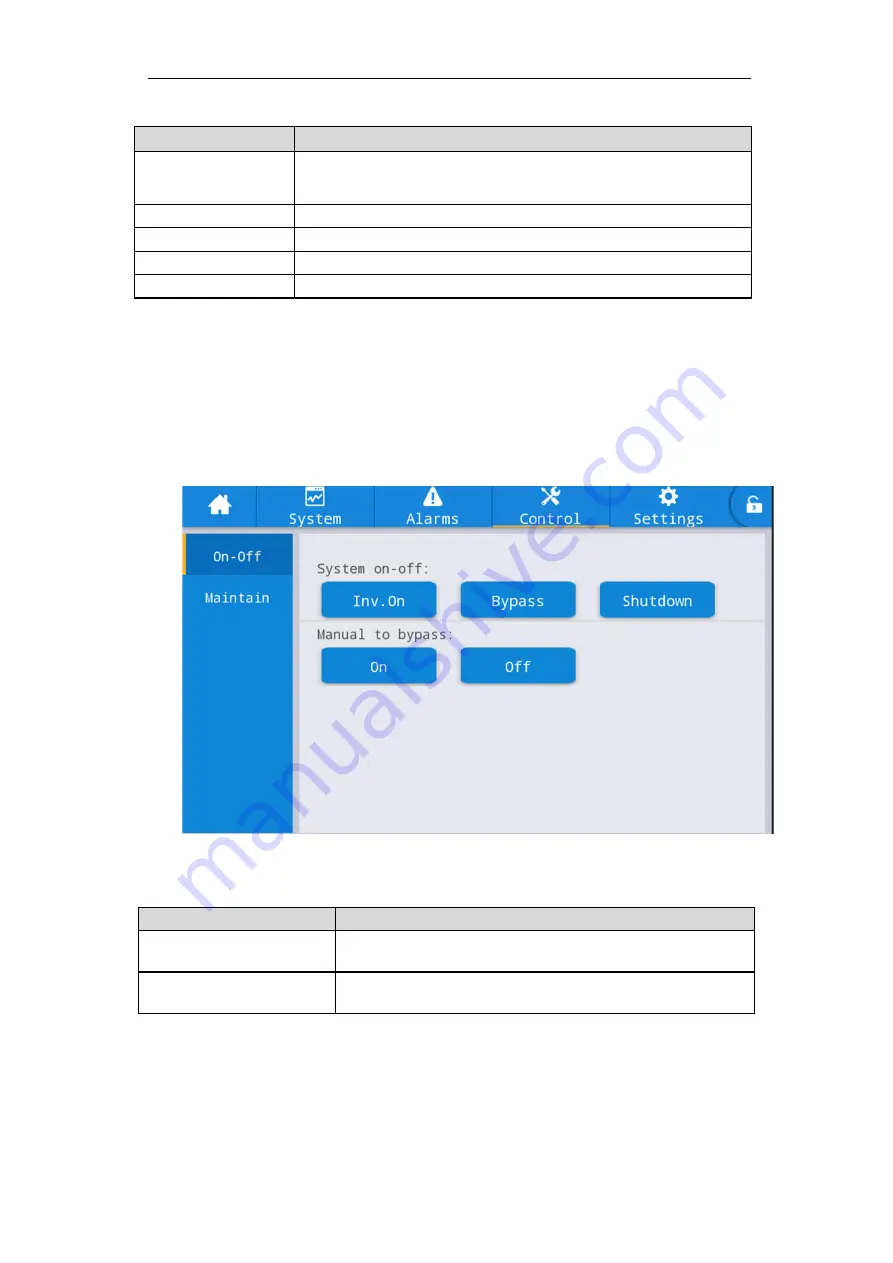
29
Table 4-14 Description of history record interface
Display item
Description
No.
Record number, which is listed in reverse order, that is to say the latest
record is in the front.
Location
Displays the module number of the current record source.
ID
List code of fault, status or operation information for program analysis
Information
Current record name and record state (occurrence, disappearance).
Time
Record the time of occurrence or disappearance.
4.2.6 Control
In the "
Control
" information interface, you can select relevant operation from the left
secondary menu, which contains "
On-Off
"and "
Maintain
".
On-Off
The interface of the On-Off menu is shown in Fig. 4-12, and the interface description
is shown in Table 4-15.
Fig. 4-12 On-Off interface
Table 4-15 Description of On-Off interface
Control item
Description
System on-off
Including “
Inv.On
”, “
Shut to bypass
” and “
Shutdown
”. It is gray
when clicking is invalid.
Manual to bypass
Including “
On
” and “
Off
”. It is gray when clicking is invalid.
If the bypass is abnormal, switching to bypass fails.
Maintenance
The interface of maintenance menu is shown in Fig. 4-13, and the interface
description is shown in Table 4-16.
Summary of Contents for TEOS+ 300 Series
Page 1: ...TEOS 300 SERIES 10 15 20 30 kVA 3 Phase In 3 Phase Out USER MANUAL...
Page 2: ......
Page 4: ......
Page 62: ......
Page 63: ...AGKK14730 06 2022...
















































