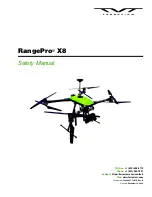Loss of Command and Control Link
11
RangePro X8 Safety Manual
3 • Emergency Procedures
Loss of Command and Control Link
Do the following:
1.
If you lose your data link/command and control functionality of the aircraft, then after several seconds the
aircraft will switch to fail-safe RTH/RTL. This will bring the aircraft back to the takeoff location and auto-
matically land.
2.
Ensure the landing area is clear and continue to monitor the aircraft and the surroundings for any danger-
ous situations that may arise.
Loss of Telemetry Data Link
Do the following:
1.
If you lose your video and telemetry data link, yet still have control of the aircraft through the ground sta-
tion controls, it is possible to continue to fly the aircraft.
2.
In some cases a loss of this link will cause the client application to lock up. If this happens it is possible to
close the application and reopen it to reestablish the link. However, exercise caution when doing so and
ensure that the pilot remains in full control of the aircraft at all times.
3.
If the telemetry link cannot be reestablished immediately return the aircraft to a safe location and land it.
Without a telemetry link an operator is not able to monitor power status or receive critical in-flight warn-
ings being issued by the aircraft.
Loss of Video Link
Do the following:
1.
With a loss of video link you will still have command and control of the aircraft.
2.
You may have flown too far away or have run into signal interference.
3.
Try flying back toward your location to pick up signal again.
4.
You may also try adjusting the antennas so that they are facing the aircraft. If this doesn't work, bring the
aircraft back and land immediately using your instruments or by initiating the RTH/RTL function.
Fly Away
If the aircraft doesn't respond to any pilot inputs and is flying without pilot commands, you may have a fly
away situation. Do the following:
1.
If this occurs note the battery voltage, speed and direction of flight. Based on these factors determine where
the aircraft will most likely end up.
2.
Notify local authorities of the incident.
3.
If flight area permits you may want to try and initiate the “aero-termination” command.
Summary of Contents for RangePro X8
Page 21: ......