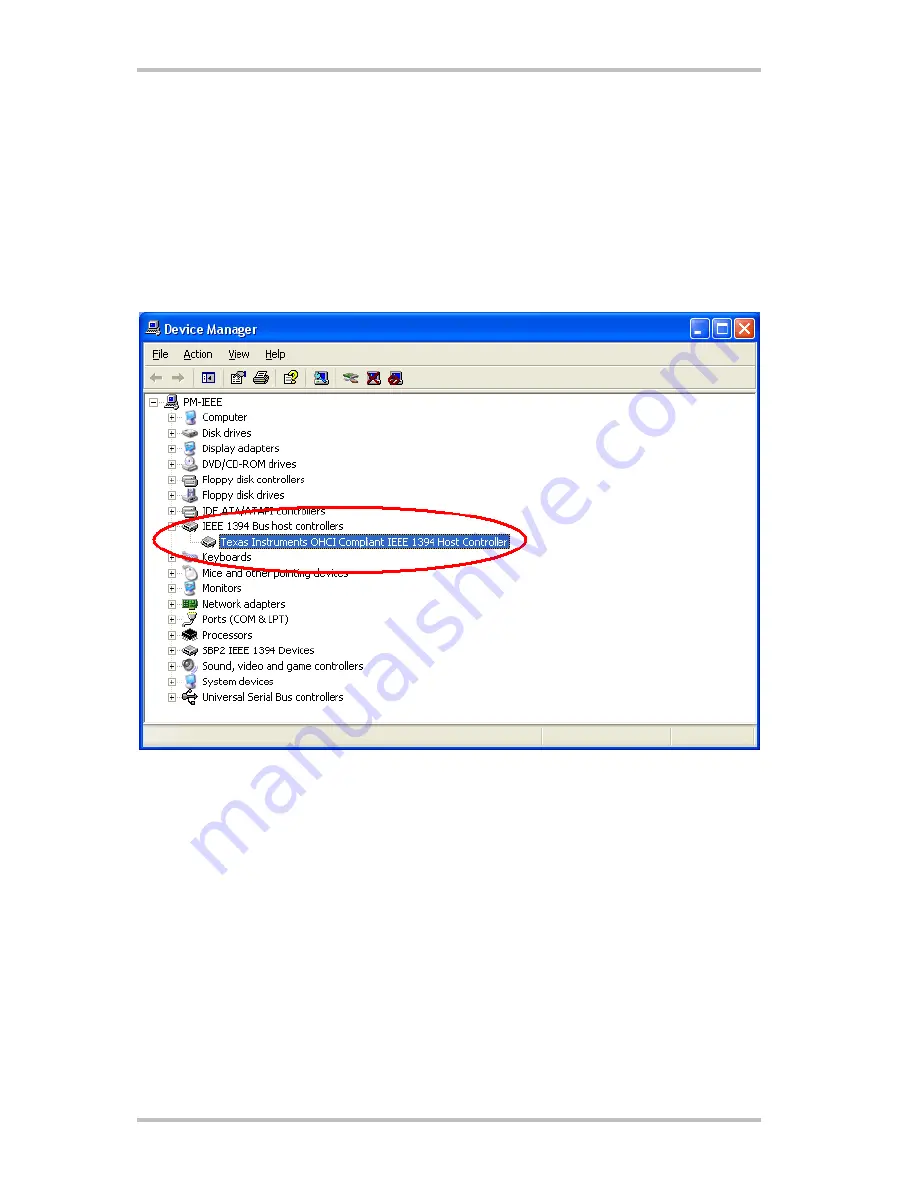
Installation using Windows XP
Disconnect your camcorder from the Cameo 200 DV during the driver installation process.
Windows XP offers the easiest installation, because all components which are necessary for
DV editing, are already available. Drivers will be installed automatically without any requests.
Check the installation once more in the device manager of Windows XP.
Click "Start ->Settings ->System Manager -> System" and select the registry "Hardware"
followed by "Device Manager´".
VideoSystem Cameo 200 DV (English)
17





























