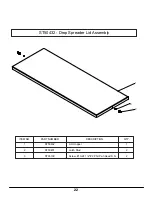8
NOTE: In order to control the Gate/Vibratory Motor
the Spinner/Auger must be active, if it is not active the
Gate/Vibe label state will blink indicating the motor is
disabled.
Main Menu
Pressing the menu button will enter the main menu.
Once in the main menu, the user can select the following:
Operation
Default Motor Controls
Starting and
Stopping Spreader
Press the ON button to turn on
the spinner/auger.
Press the OFF button to turn off
the spinner/auger
Gate/Vibe Control
Press the OPEN/ON button to
open the gate or to turn on the
vibe.
Press the CLOSE/OFF button to
close the gate or to turn off the
vibe.
Adjusting Motor
Speed
Press the bottom left button
(down arrow) to decrease the
speed of the motor in 11%
increments.
Press the bottom mid button (up
arrow) to increase the speed of
the motor in 11% increments.
Entering the Menu
Press the bottom right button
(menu) to enter the menu.
Maintenance Menu
Reverse Auger
The reverse auger feature allows users to reverse the
auger in case of a jam.
To activate the reverse auger feature:
1. Select maintenance for the main menu.
2. Press start. The auger will pulse 3 times and the start
button changes to pulsing to indicate the auger is
turning.
3. If the auger needs to be reversed further, press start
again and wait for the reverse cycle to complete.
4. Press the exit button to return to the main menu.
5. If jam cannot be cleared, refer to cleaning auger
section
Menu Options
Diagnostics
Review the warning and fault list.
Maintenance
Displays maintenance menu with
options to reverse auger.
Settings
Adjusts the parameters of the display.
System
Display system’s voltage and
temperature.
Support
Displays support information.
Controller Info Displays controller information
Display Info
Displays system information.
Exit
Returns to the home page.
Summary of Contents for 45-0592
Page 12: ...12 2 3 4 6 10 5 11 8 7 11 10 1 9 45 0593 Drop Spreader 2 In Receiver...
Page 14: ...14 45 0592 Drop Spreader with 3 Pt Hitch Mount 3 7 8 4 5 10 2 1 6 11 12 9 13 14 15 17 16...
Page 17: ...17 This Page Intentionally Left Blank...
Page 23: ...23 This Page Intentionally Left Blank...
Page 24: ...24 SA10051 Controls and Wiring 1 2 3 7 6 8 4 5...
Page 26: ...26 This Page Intentionally Left Blank...