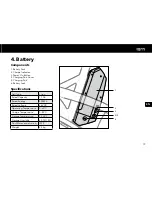16
EN
ES
FR
KO
Settings > Display Settings > Brightness
Change the backlight brightness level for night time viewing.
Short-press the Plus or Minus Buttons
to select 10% (dimmest) to 100% (brightest).
After selection,
short-press the Button
to save the setting.
Short-press the Button
to return to the Main page.
Brightness
10%
Brightness
100%
-Unit
-Brightness
-Auto Off
-Back
Display Setting
Information
Exit
Short-press the Button
to return to Settings page.
Select EXIT.
Press the Minus Button
to
scroll down and select BACK