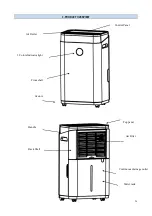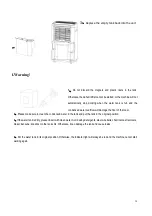29
5.OPERATION
5.1 3-colors indicator light
Ambient humidity <
45
%, the indicator light will show Blue
45
% ≤ ambient humidity ≤
65
%, the indicator light will show Green
ambient humidity
>
65
%, the indicator light will show Red
5.2 CONTROL PANEL
5.3 COMMANDS
Stand By Button
In the standby state, press the power button to turn on, the operation indicator lights up and the default fan speed is high,
the LED shows ambient humidity. In the power-on state, press the power button to turn off, the running indicator light goes
off and the compressor stops immediately, and then the fan shut down after 30 seconds delay.
Mode button
Press the mode button to switch between Auto and Continuously dehumidify mode.
Auto mode - continuously dehumidify mode cycle, press once to switch the mode from one to another, the corresponding
indicator will light up.
●
Auto mode
: when environmental humidity
≥
set hu3%, the fan starts working and compressor starts working
Summary of Contents for TZDEU25L
Page 1: ...1 DEUMIDIFICATORE MODELLO TZDEU25L R290 ...
Page 19: ...19 DEHUMIDIFIER MODEL TZDEU25L R290 ...
Page 39: ...39 ...
Page 40: ...40 ...