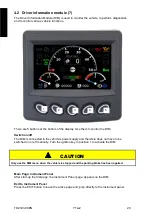TD2303-08EN
YTxx2
29
4.2 Driver information module (7)
The Driver Information Module (DIM) is used to monitor the vehicle, to perform diagnostics
and to control various vehicle functions.
There are 5 buttons at the bottom of the display. Use them to control the DIM.
Switch on/off
The DIM is
connected to the vehicle’s power supply and therefore does not have to be
switched on or off manually. Turn the ignition key to position 1 to activate the DIM.
CAUTION
Only use the DIM menu when the vehicle is stopped and the parking brake has been applied.
Main Page: Instrument Panel
After start-up the first page, the Instrument Panel page, appears on the DIM.
Exit to Instrument Panel
Press the EXIT button to leave the active page and jump directly to the instrument panel.
1
2
3
4
5