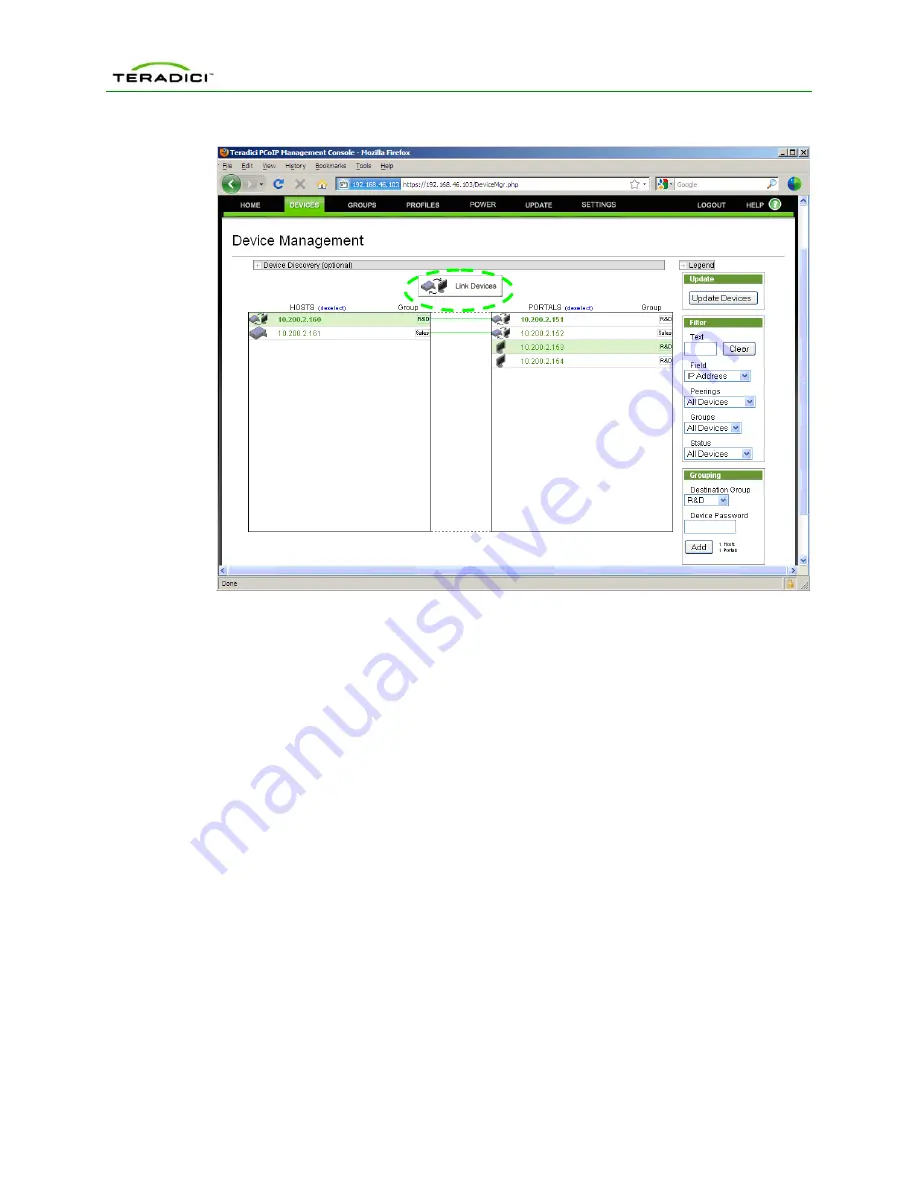
PCoIP Management Console User Manual
Figure 5-2: Peering a Pair of Devices
5.5
Next Steps
Below is a list of suggestions for the administrator to follow in order to become more
familiar with the MC.
•
Review section 1 of this document to become familiar with the different
components in a PCoIP deployment. This section also describes some
fundamental concepts the administrator must be aware of to use the MC.
•
Update the time zone of the MC using the VM Console interface. Refer to section
3.6.
•
Create a profile and set one or more properties within the profile. A relatively
benign parameter that could be configured is the
OSD Screensaver Text
field in
the OSD Configuration settings. Refer to section 4.4.
•
Create a Group and assign the profile created in the previous step to the new
group. Refer to section 4.3.
•
Assign some devices to the new group. Refer to section 4.2.5.
•
Write the profile settings to the devices in the new group and verify the settings
were written to the devices. Refer to sections 4.3.1.5 and 4.3.2.
•
Create an AutoConfig rule matching the criteria of an undiscovered Zero Client.
Choose a group for this AutoConfig rule that uses a profile with a relatively
benign parameter. Refer to sections 4.3.3 and 4.3.4.
•
Query and view the current device settings. Refer to section 4.2.9.2.
•
Query and view the data stored in the device event log. Sections 4.2.8.4 and
4.2.9.6 describe two different ways of doing this.
TER0812002 Issue 5
75
















