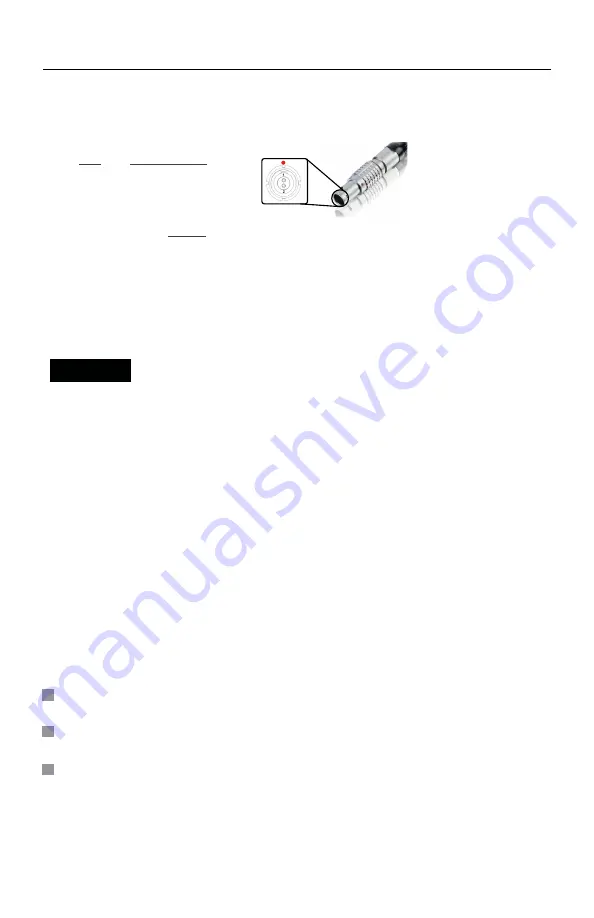
Teradek, LLC 2020. All rights reserved. v1.3-0620
POWER CONNECTOR/PIN OUT
Bolt devices purchased as a set (TX and RX), are paired by default, requiring no
additional configuration. Bolt devices purchased separately need to be paired using
the device's front panel (OLED) menu,
Bolt Manager
, or the
Bolt App
.
PAIRING
NOTE: Before starting either pairing process, ensure that both the transmitter and
receiver have the same firmware version and have Bluetooth enabled.
Select Pairing to begin the pairing process. The transmitter will begin scanning for
a receiver within range and automatically pair to the receiver.
Using the Menu Joystick (G), navigate to the Pairing menu on both the transmitter
and the receiver.
2
1
PAIRING VIA THE FRONT PANEL MENU
Once paired, the front panel will indicate whether or not Pairing is successful.
3
Using a reverse polarity or improperly−constructed power cable can
damage the product and is not covered under warranty.
* Pin 1 is closest to the red dot on the connector
Pin
Description
1*
GND
2
+DC
Bolt devices use a locking 2-pin power connector similar to the 0B 302 series
LEMO connector.
•
Test the power cable polarity with
ONLY
the power cable connected to Bolt. Do
not connect video cables.
• Check the power cable for shorts and proper grounding.
CUSTOM/3RD PARTY POWER CABLES
5
12G-SDI CABLES
Bolt 4K devices require the use of 12G-SDI cables in order to reliably transport 12G
video signals, and are included as a standard item. Ensure that your cables are rated
for compatibility with your camera's output.
CAUTION:







































