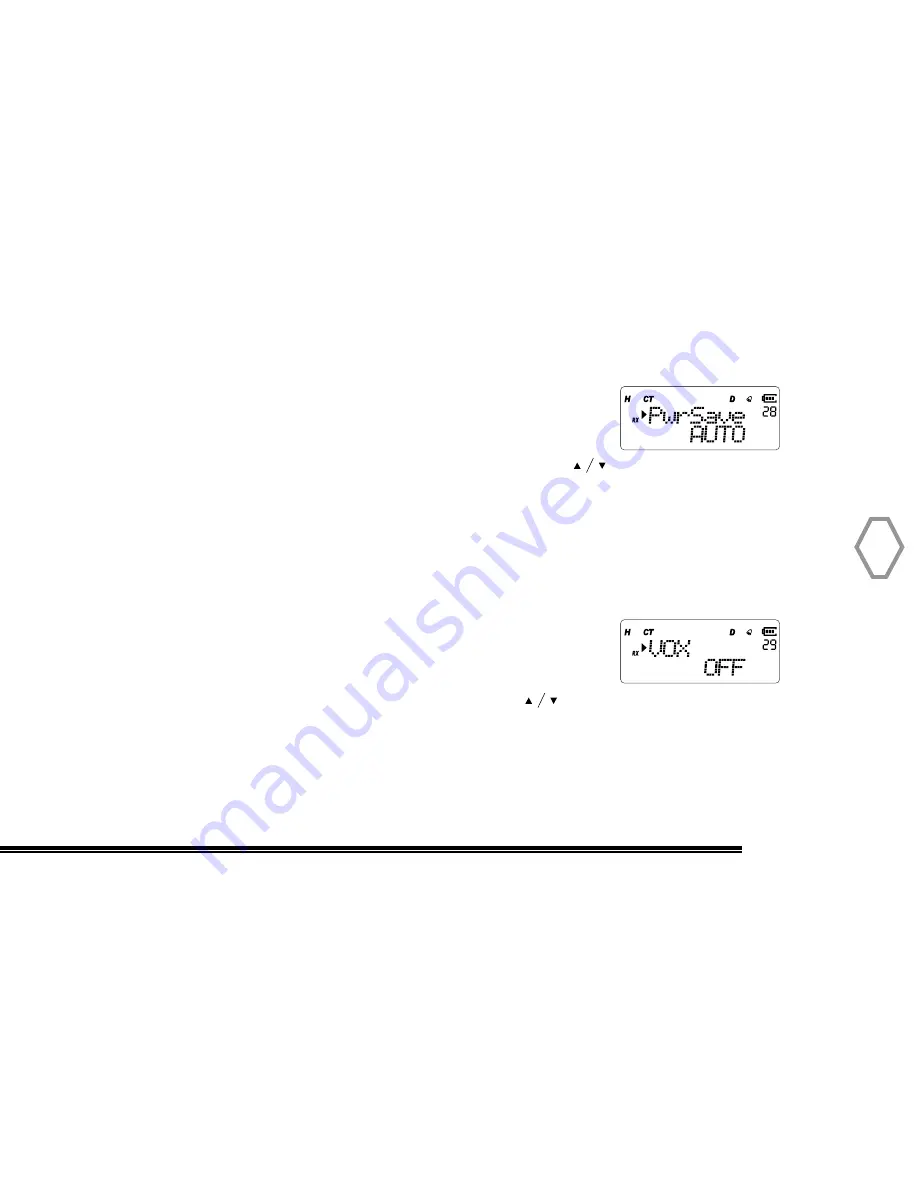
TERA
TR-590
39
Power Save (PwrSave
●
MENU 28)
Press “MENU”, then rotate the top selector knob to select“Menu 28”, screen displays:
At that instant, press “MENU”, arrow points “AUTO”, press
to select one of AUTO
smart save / simple ordinary save / OFF mode, press “MENU” to confirm, press “EXIT”
back to standby. Default is “OFF”.
VOX Control (VOX
●
MENU 29)
Press “MENU”, then rotate the top selector knob to select “Menu 29”, screen displays:
Soon after, press “MENU”, arrow points “OFF”, press
to select OFF to close VOX or
select level 1~9 to turn on VOX level, press “MENU” to confirm, press “EXIT” to return
back to standby.
Summary of Contents for TR-590
Page 1: ...TERA User Manual TR 590 www tera co TERA User Manual TR 590 www tera co...
Page 19: ...TR 590 19...
Page 48: ...TERA 48...
Page 58: ......






























