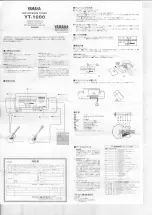1
2
5
3
4
6
7
1
On/Off
2
Mode
Repeat press to select DAB, FM, Bluetooth™ (BT) and auxiliary input (Aux)
3
Back arrow
Scroll backwards through radio stations or music album
4
Forward arrow
Scroll forwards through radio stations or music album
5
Presets
Repeat press to scroll through presets (10 DAB and 10 FM)
6
Volume down
7
Volume up
Using the touch-sensitive buttons to operate the mirror
The buttons are capacitive touch sensitive. The larger area of your thumb is more effective than a finger, pressing
harder will have no more effect.
Detailed Set-Up and Operating Instructions
Use the Remote Control for all set-up functions
Setting radio presets
Set DAB stations (10 DAB presets are available)
ON
Repeat press to DAB
Scans all DAB stations (at end shows number received)
NOTE: DAB stations store alphabetically (eg Absolute to XFM)
to scroll through stations and find the first you wish to preset
NOTE: press
to play the station
Offers preset 1. Press
if you require a different preset number
Stores requested preset
Alternatively, hold down the preset number required (1, 2, 3 etc)
Repeat for next preset.
NOTE: If you store in a preset which is already in use it will overwrite this station.
Retune
New DAB stations are frequently added, so an intermittent rescan is worthwhile
Set FM stations
(10 FM presets are available)
ON
Repeat press to FM
Scans to next FM station
Offers preset 1. Press
if you require a different preset number
Stores requested preset
Repeat for next preset
To recall a preset
Press the number of the preset (1, 2, 3 etc) or press recall and to scroll through presets 1 to 10.