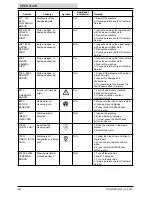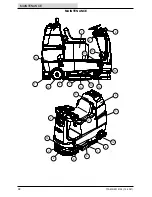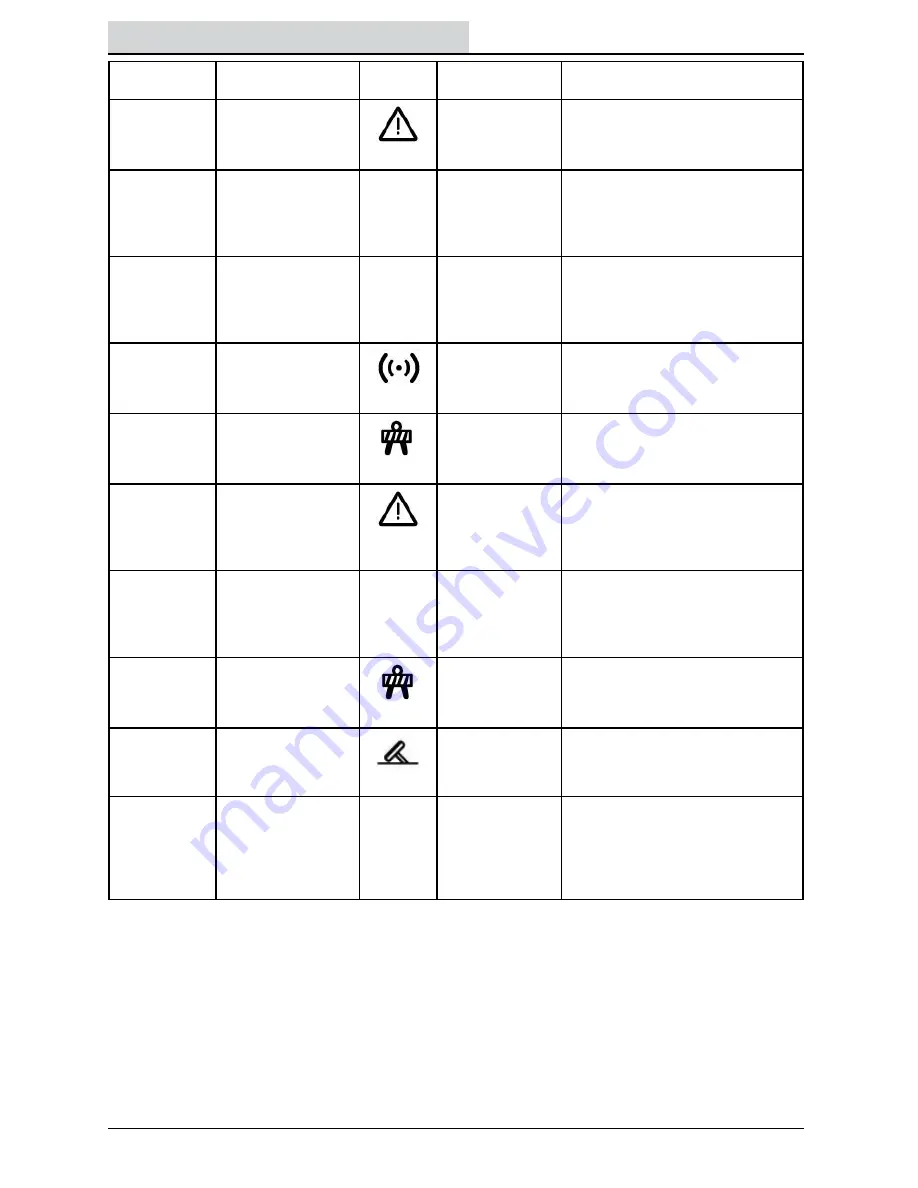
58
T7AMR 9018134 (12-2021)
OPERATION
Assists
Cause(s)
Symbol
Additional
Indicator(s)
Remedy
210
UNKOWN
ERROR
Error(s) of unkown
orgin.
N/A
1. Turn off and inspect machine.
2. Restart the machine.
3. If issue continues, contact
Customer Service.
211
THROTTLE
ERROR
Throttle electronic/
mechanical issue.
N/A
1. Inspect the throttle.
2. If no issue are found, press the
Start/Pause button to resume.
3. If issue continues, contact
Customer Service.
212
BRAKE
ERROR
Brake pedal
electronic/
mechanical issue.
N/A
1. Inspect the brake pedal.
2. If no issue are found, press the
Start/Pause button to resume.
3. If issue continues, contact
Customer Service.
215
SENSOR
CHECK IN
PROGRESS
Sensors are scanning
the area.
N/A
1. Drive the machine 10-15 feet along
the path..
2. To resume, press the BLUE Start/
Pause button.
216
PATH IS
BLOCKED
Obstacle(s) on
cleaning route.
N/A
1. Make sure the robot’s path is clear
or drive past any obstacles.
2. Press rear BLUE Start/Pause
button to start.
217
POTENTIAL
HAZARD
DETECTED
Sensors identified a
potential hazard.
N/A
1. Inspect the machine.
2. Make sure the path of the machine
is clear or drive past any obstacles.
3. If the path is clear, press the BLUE
Start/Pause button to resume.
218
STEERING
ERROR
Steering electronic/
mechanical issue.
N/A
1. Turn off the machine.
2. Wait 15 seconds.
3. Turn on the machine.
4. If issue persists, contact Customer
Service.
219
PATH IS
BLOCKED
Obstacle(s) on
cleaning route.
N/A
1. Make sure path is clear.
2. Drive past any obstacles.
3. To resume, press the BLUE Start/
Pause button.
222
PEDAL
PRESSED
Pedal has been
pressed while in
robotic mode.
N/A
1. Make sure the pedal is clear.
2. Press the rear BLUE Start/Pause
button.
223, 224, 225
SENSOR
ERROR
Dirty, smudged, or
damaged sensor(s).
N/A
1. Clean all the sensors with a clean
microfiber cloth.
2. Inspect for damage and
obstructions.
3. If no issues are found, press the
BLUE Start/Pause button to resume.