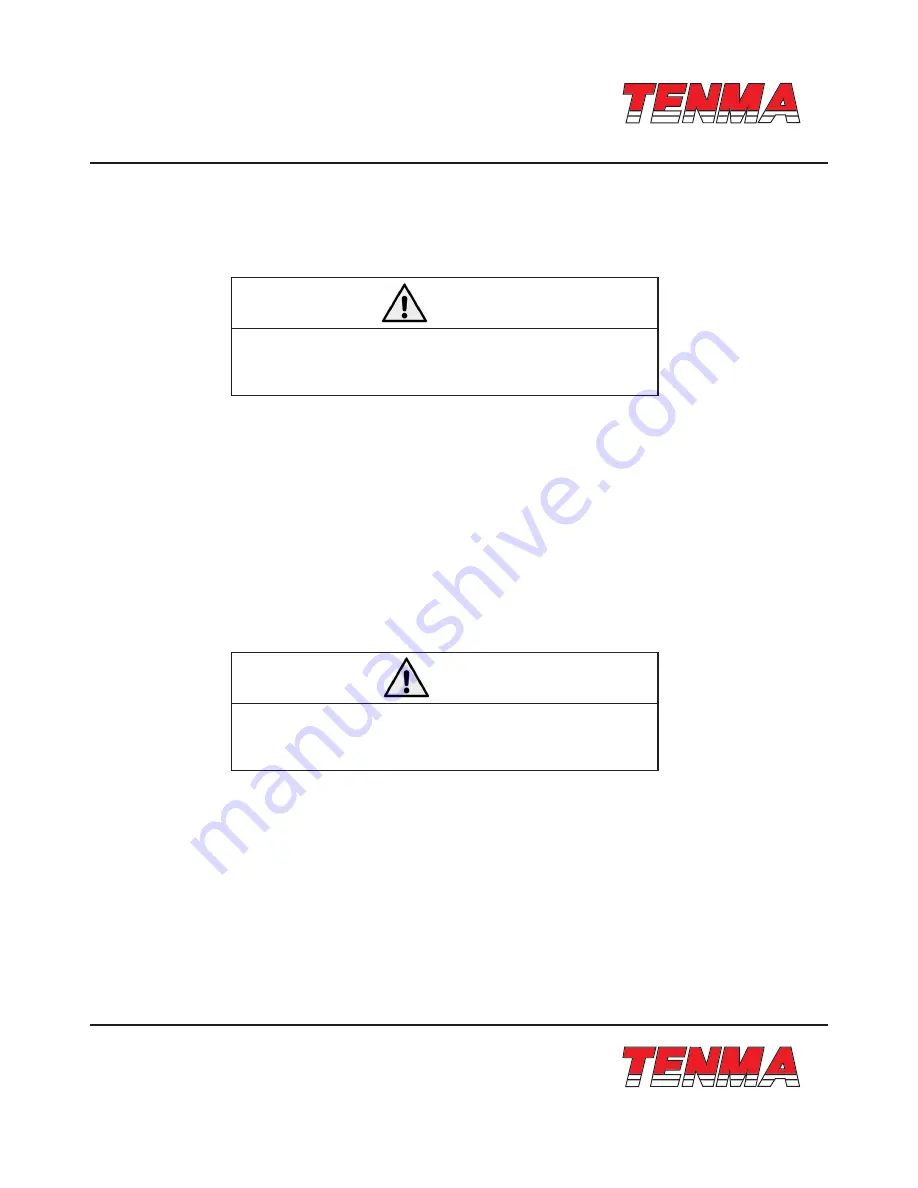
www.element14.com
www.farnell.com
www.newark.com
www.cpc.co.uk
www.mcmelectronics.com
TM
TM
Page <6>
V1.0
12/04/13
Rework Station
Instruction Manual
Operating Guidelines:
Warning
As soon as the equipment has been removed from the package,
REMOVE
THE SCREW
located at the center of the bottom part of the main unit. This
screw holds the pump in place during transportation. Failing to remove the
screw before using the equipment can cause damage to the system.
Caution
Do not RESET
the system while temperature is still high. Allow the
temperature to drop to a minimum before pressing the reset button. Failure
to do so can damage the heating element as well as the handle because
of excessive heat.
How to use the RESET button?
The RESET button (button D from the control panel) can be used to reconfigure temperature and airflow level settings. Once
pressed, the system will temporarily switch to stand by mode then start the device using default temperature and airflow level
values of 100°C and 51, respectively. Pressing the RESET button also removes previously configured system values.
Note: (for SS-952 only)
Suction Pen Assembly and Usage
Plug the end of the suction pen to its receptacle and attach a suction tip that matches the particular IC to be used.
Suction strength can be increased by increasing the air pressure (buttons C3 and C4). The higher the air pressure the
more powerful the suction strength.
To pick up ICs using the suction pen, increase air pressure to maximum, cover the hole at the side of the suction pen while
gently tapping the tip of the suction pen on top of the IC.



















