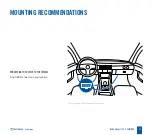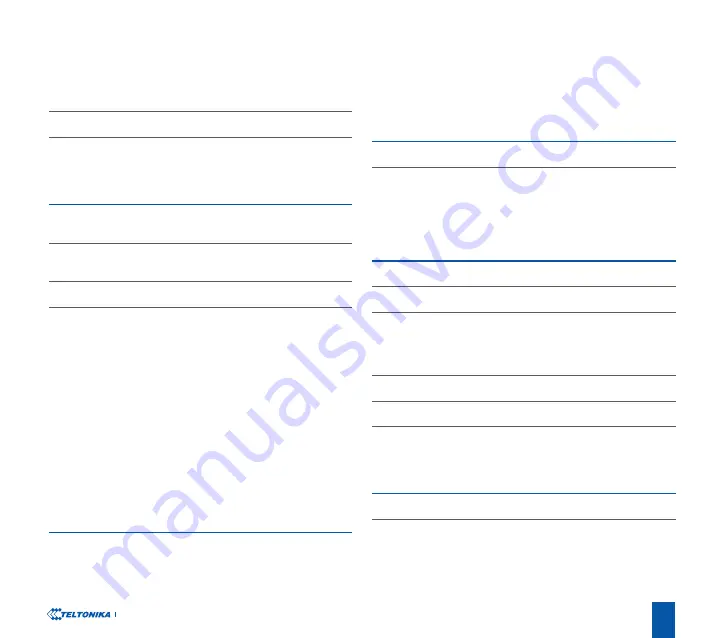
Quick Manual v1.2 // FMM00A
13
Telematics
Data transfer
BG95:
LTE: Max. 588Kbps (DL)/
Max.1119Kbps (UL)
Transmit power
Class 5 for LTE-FDD: 21±2.7dBm
Data support
SMS (text/data)
Power
Input voltage range
10 - 30 V DC with overvoltage
protection
Back-up battery
115 mAh Li-Po battery 3.7 V (0.43
Wh)
Internal fuse
3A, 125V
Power Consumption
At 12V < 6.5 mA (Ultra Deep Sleep)
At 12V < 8 mA (Deep Sleep)
At 12V < 13 mA (Online Deep Sleep)
At 12V < 16.3 mA (GPS Sleep)
At 12V < 31 mA (nominal with no
load)
At 12V < 0.25A Max. (with full Load
/ Peak
Bluetooth
Specification
4.0 + LE
Supported
peripherals
1
, Inateck Barcode Scanner,
Universal BLE sensors support
OBD Interface
Data
K-Line, CAN Bus data
Data reading
Up to 32 vehicle onboard
parameters, 9 supported OBD
protocols
Interface
Connection
OBDII socket
GNSS antenna
Internal High Gain
GSM antenna
Internal High Gain
USB
2.0 Micro-USB
LED indication
2 status LED lights
SIM
Micro-SIM
Memory
128MB internal flash memory
Physical Specification
Dimensions
67,2 x 49,6 x 25 mm (L x W x H)
Weight
63 g
1
https://teltonika.lt/product/bluetooth-sensor/