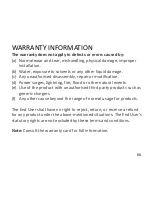55
GOOGLE APPLICATIONS
SIGN IN OR CREATE YOUR GOOGLE ACCOUNT
Sign in to your Google Account to synchronise Gmail, Calendar, and
Contacts between your phone and the web.
•
Tap a Google application, such as Gmail or Play Store.
•
Follow the instructions in the wizard and tap Next.
•
Tap Sign in if you have a Google account.
Enter your user name and password, and then tap Sign in.
•
Tap Create if you do not have a Google account.
USING GMAIL
Gmail is Google’s web-based email service. Gmail is configured when
you sign in to your Google account. Depending on your synchronisation
settings, Gmail on your phone is automatically synchronised with your
Gmail account on the web.
Tap Apps > Gmail to open.