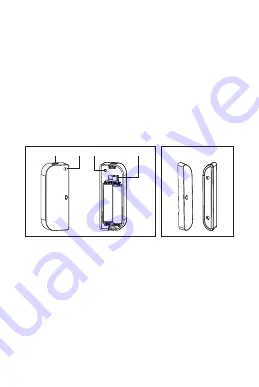
How to Get the device working:
• Make sure your Wi-Fi network work in 802.11 b/g/n
2.4GHz and internet available;
• Download the APP from Apple store or Google Play;
• Register an account in APP and login with your
email address or Mobile phone number;
• Setup the device Wi-Fi connection;
• Mount device on specified location;
• Test and check the Device and APP working state;
• Check working with Alexa and Google Home if necessary;
3. PRODUCT DESCRIPTION
This main device components are showing as following:
1) Latch button: press the Latch button to take apart the
battery cover from the device part in order to change the
batteries or setup the Wi-Fi network.
2) Button: Long press for 5 seconds this button to enter the
Wi-Fi network mode. Switch between EZ mode and AP mode
by long press the button more than 5 seconds.
3) Tamer button: Loose this button will trigger a
tempered Alarm to Mobile Phone;
4) LED indicator: indicate the device working state:
• Fast blinking in Red: EZ mode (Smart config) for
Wi-Fi configuration;
• Slow blinking in Red: AP Mode for Wi-Fi configuration;
Lock button
LED Button Tamper button
Device Part
Magnet Part


















