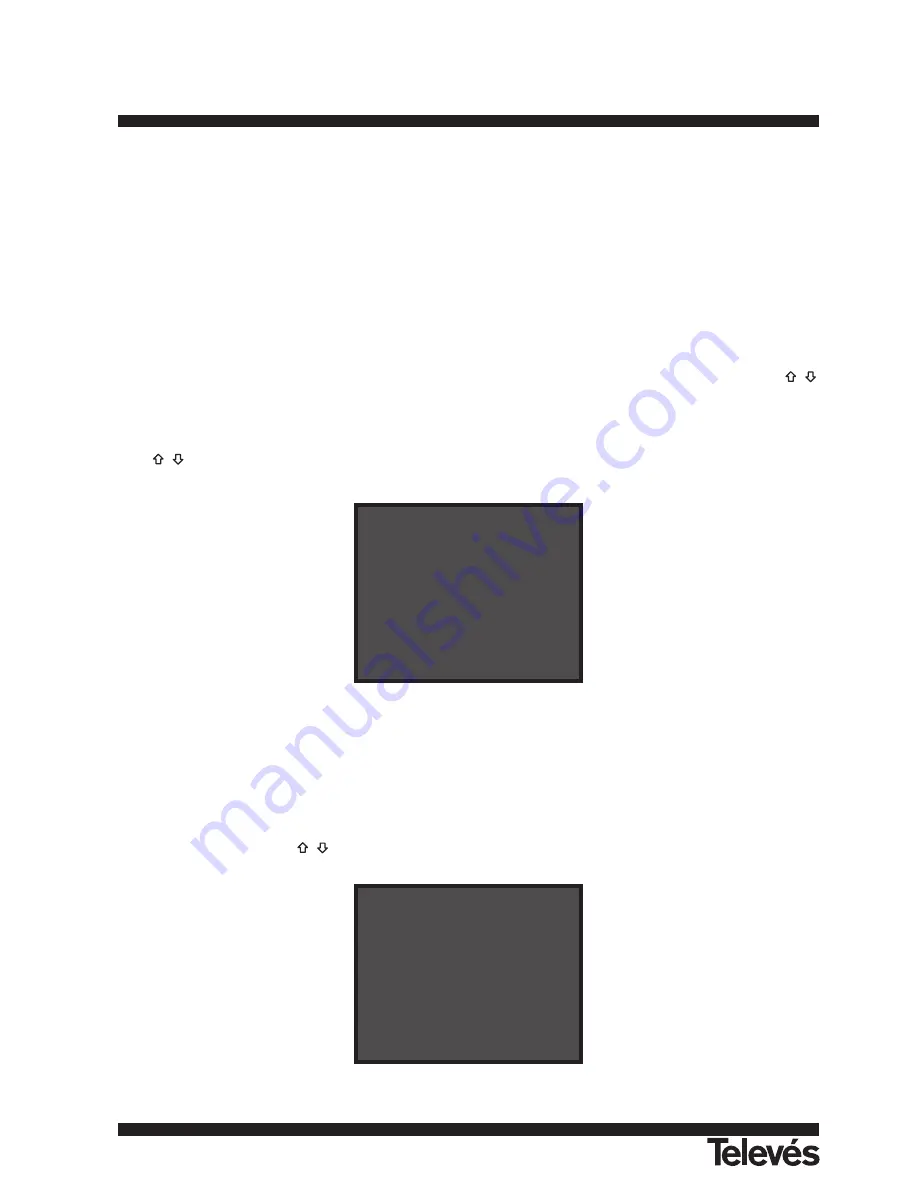
the error rate is below 1 e-5.
4.12.- Measurement Configuration Memories
To facilitate measurement, the MTD 120 is able to store up to 99 configurations in an internal memory. In this way, it is possible to select
the most common transmissions in a work area with their corresponding configurations quickly and easily.
The following parameters are stored in each configuration: the name assigned to the configuration, frequency or channel number, TV
system, type of measurement, external units supply voltage (VLNB), measurement units and sound parameters.
The different measuring configurations can be retrieved with the Data logger function, in order to conduct different data acquisitions in a
completely automatic way and store them in the memory for later print-out or processing (see paragraph '4.9.2.4 Data logger function').
4.12.1.- Storing a Measurement Configuration (STORE)
The process of storing a measurement configuration is the following:
1. Select the configuration you want on the MTD 120 (freq./channel, band, etc.).
2. Press key MEMORY [25] until the monitor displays the STORE screen. Check the configuration parameters. Then press keys
[6], to select the memory number that you wish to store the configuration in (from 1 to 99). This number corresponds to the column
headings of the Data Logger function.
If a configuration is stored in a memory location already containing information, that data will be lost.
3. (Optional) If you wish to assign a name to a memory position press key SHIFT [31], the first character of the name will blink, press keys
[6] and the different characters will appear in the first position of the configuration name. When you have chosen the first
character press key ENTER [5], to automatically move on to the second character. Repeat the process for a maximum of four
characters.
Figure 22.- STORE screen, storing a measuring configuration.
4. Finally, press key MEMORY [25] or the key ENTER [5] and the configuration will be stored. If any other key is pressed, an error will be
indicated and the memory will not be updated.
4.12.2.- Retrieving a Configuration (RECALL)
Press key MEMORY [25]. The screen RECALL will appear on the monitor which shows the different parameters of each measuring
configuration stored. Pressing keys
[6], select the configuration to be retrieved (a number between 1 and 99).
Pressing the key MEMORY [25] again or the key ENTER [5] will retrieve the configuration.
Figure 23.- RECALL screen, retrieving a measurement configuration.
RECALL: C33 1
Channel
=
23 (CCIR )
TV Sys
=
PAL-B/G
Meas
= Lv
V Lnb
=
External
Units
=
dBuV
Sound
=
5.50
STORE: PM01 1
Channel
=
23 (CCIR )
TV Sys
=
PAL-B/G
Meas
= Lv
V Lnb
=
External
Units
=
dBuV
Sound
=
5.50
138
TV & SAT Level Meter MTD 120
User Manual






























