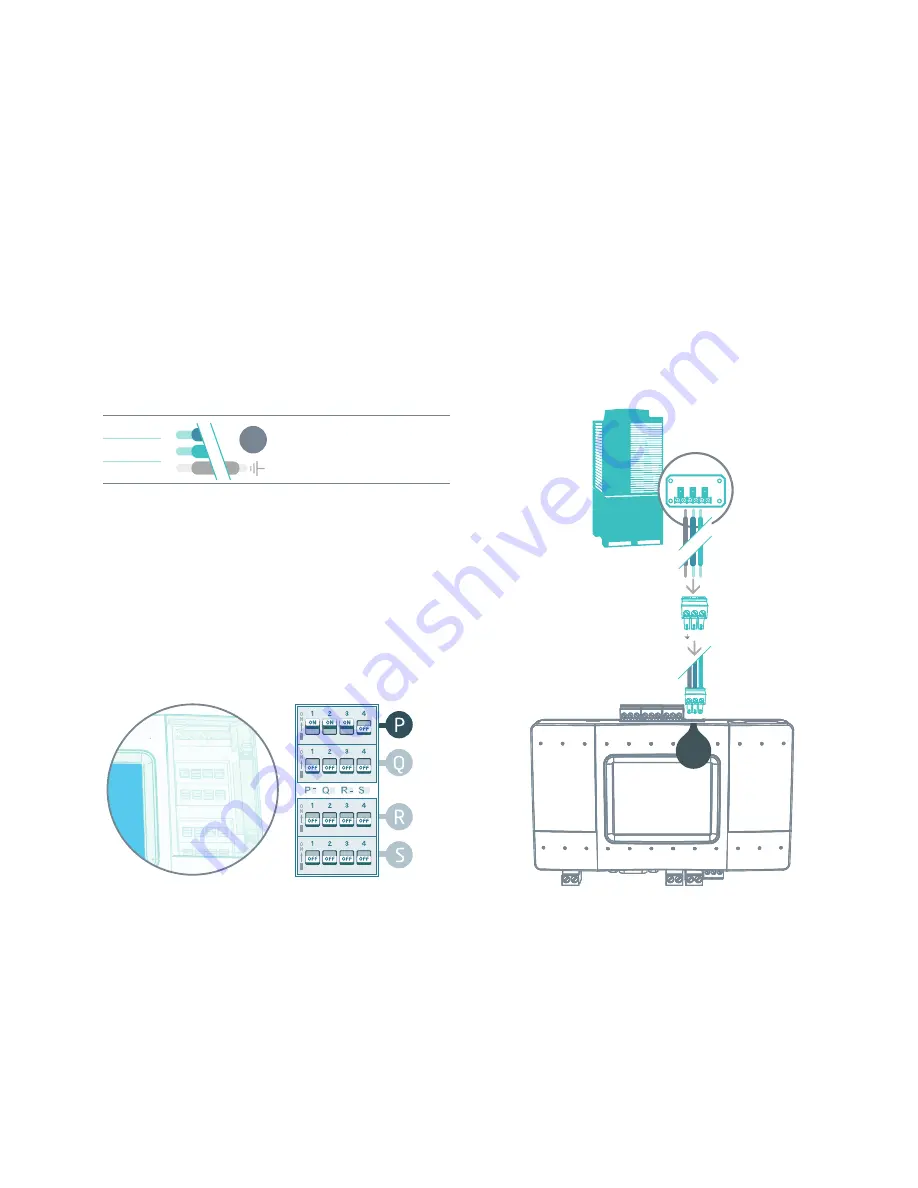
HVAC Kentatsu VRF — on L7
1
HVAC Communication Terminals
Connect to the communication terminals on
the HVAC equipment:
HVAC
outdoor
only
X
Kentatsu
Max. 64 indoor units
Y
E
2
Connecting to the line plug
Secure the cables in the L7 line plug.
3
Plugging to the
TDS20065
Insert the plug in to the TDS20065 L7
socket
4
Check DIP Switches are set correctly
Dip switches setup for VRF HVAC system on L7
KN
Kentatsu HVAC Terminal
L7
A B
4
3
2
1
Summary of Contents for TDS20065
Page 1: ...TDS20065 Quick Installation Guide...
Page 27: ...40 Mounting on a wall...








































