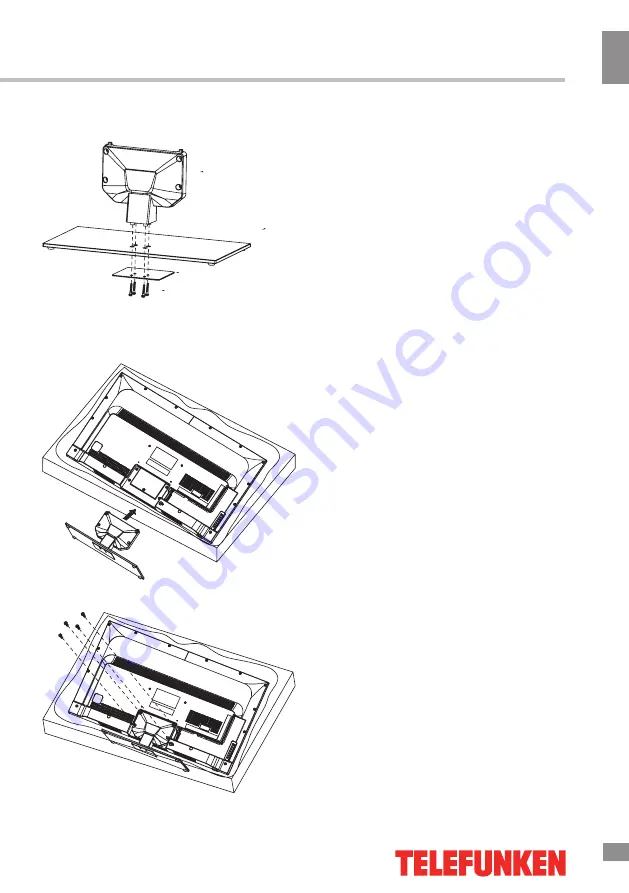
Installation
5
5
Installation
Wall mounting
For wall mounting the back panel of this
unit is equipped with 4 screw holes. A VESA
wall-mount bracket should be used for wall
mounting (the bracket is not included and
should be acquired separately). Manufacturer
is not responsible for improper mounting
resulting in damage of the unit.
Due to construction peculiarities, it is not
recommended to mount TVs on walls using
swinging and tilting brackets. Such a mounting
may not be steady
Base instalation (TF-LED40S13):
Connect the base and the stand with four
4x30 screws.
Next, align this assembly with the holes on
the back of the unit.
Fix with four M4x10 screws.
Summary of Contents for TF-LED32S13
Page 1: ...Table of contents 3 LED TV c TF LED32S13 TF LED40S13 Instruction manual...
Page 7: ...Installation 7 Installation...
Page 18: ...18 16 220...
Page 19: ...19 17 LCD 10 18 2...
Page 20: ...20 18 TF LED32S13 4x16 4x30 M3 5X16 4x10 TF LED40S13 4 VESA...
Page 28: ...28 26 USB USB BIN OK OK OK INFO OK REPEAT EXIT...
Page 29: ...29 27 VGA...






































