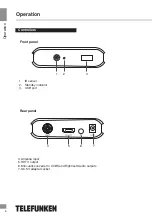Operation
10
Operation
System
EXIT
ОК
Return
Confirm
System
Parental
Guidance
Set Password
Restore Factory Default
Information
Software Update
Game Center
•
Parental
Guidance
: lock viewing of a
channel (first enter the original password
000
00
0 or your own password).
•
Set password
:
set or change the
USB
EXIT
ОК
Return
Confirm
USB
Multimedia
Photo Configure
•
Multimedia
: if a USB storage containing
media files is connected to this unit, press
OK button to show the menu in which you
can select an icon to start playback of
corresponding supported type file (Music/
Photo/Movie/PVR).
•
PVR Configure
:
PVR and Timeshift
setting
(see below)
.
The screen menu of your unit can be
changed without prior notice and hence differ
from the menu represented in this Manual.
10
password for the locked channels
(enter
the original password 000
00
0 or your
own password).
You will then be asked
to enter a new password. Note: if you
forget your password use the master
password 888888.
•
Restore Factory Default
: reset all
settings to initial
factory values.
You will be
asked to enter the password.
•
Information
:
view model, hardware and
software information.
Movie Configure
PVR Configure
•
Photo Configure
:
adjust slide time,
mode and aspect ratio
.
•
Movie
Configure
:
adjust subtitle size,
background and font color.
•
Software Update
:
update the unit's
software
from a USB stick. Only for
qualified technicians
.
•
Game Center
:
access to pre-installed
games.
Summary of Contents for TF-DVBT221
Page 1: ...MULTIMEDIA PLAYER WITH DVB T2 RECEIVER DVB T2 TF DVBT221 Instruction manual...
Page 2: ......
Page 17: ...16 16 1...
Page 18: ...DVB T T 2 ANT IN DVB T T2 TV HDMI HDMI HDMI HDMI 17 AV AV mini RCA...
Page 19: ...18 18 1 2 Standby 3 USB 2 3 4 5 6 7 4 5 HDMI 6 mini AV 7 1...
Page 22: ...MUTE TTX REC USB REC USB STOP SUB RADIO RECALL PREV NEXT STOP 1 MENU 2 3 OK 4 5 6 MENU EXIT 21...
Page 24: ...23 EXIT EXIT Showtime EXIT EPG TTX PCM RAW EXIT DVB T2 DVB C CAS 000000 000000 888888...
Page 27: ...26 Standby DVBT TV 26...
Page 33: ...1 12 2 3 4 5 6 7 Java www telefunken electronics ru QR...
Page 34: ......