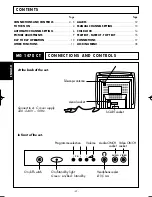- 7 -
ENGLISH
To select a station
PR —
/
PR +
To give a prog. no.
+
To erase this station
—
When completed : press [ TV ]
PROGRAMME ORGANIZER
PR
01 CH22
Select the programme.
To erase :
keep pressed for some seconds until the station
disappears.
To store :
press briefly and a new menu will appear.
Select the number that you want to give
to the programme.
E R A S I N G - S T O R I N G P R O G R A M M E S
If a channel is not found or a new channel starts to broadcast in your region please
refer to MANUAL CHANNEL SETTING.
Press briefly to select the
Store
line.
Press briefly to store your changes in memory, the + turns to OK.
The PROGRAMME ORGANIZER menu then reappears.
Repeat the above procedure to change other programmes.
Press briefly to move to the
Name
line.
Press briefly. The first dash flashes.
Hold down (PR +) : the characters are displayed in ascending order.
Hold down (PR —): the characters are displayed in descending order.
When the character you are looking for is displayed, move on to the next ( + ), or
preceding dash ( — ).
To insert a space, use the empty character (between ß and A).
P R O G R A M M E N A M E
NEW CHANNELS
T O S T O R E I N M E M O R Y
Press briefly to clear the menu from the screen.
TV
Name : — — — —
To store and continue
PROGRAMME ORGANIZER
PR
01 CH22
Program No : — —
PR —
PR +
STOP VT
MENU
FUNCT VT
MENU
PR —
PR +
FUNCT VT
STOP VT
FUNCT VT
FUNCT VT
STOP VT
FUNCT VT
This menu is used for :
• allocating programme numbers and name the
programmes auto tune has found (ie. BBC 1 in
Prog. 1, etc…).
• storing the changes made in memory.
• erasing a programme.
2 . P R O G R A M M E O R G A N I Z E R M E N U
To select a station
PR —
/
PR +
To give a prog. no.
+
To erase this station
—
When completed : press [ TV ]
PROGRAMME ORGANIZER
PR
01 CH22
MG 1470/MS 2170 CT GB 7/10/1997 14:43 Page 7