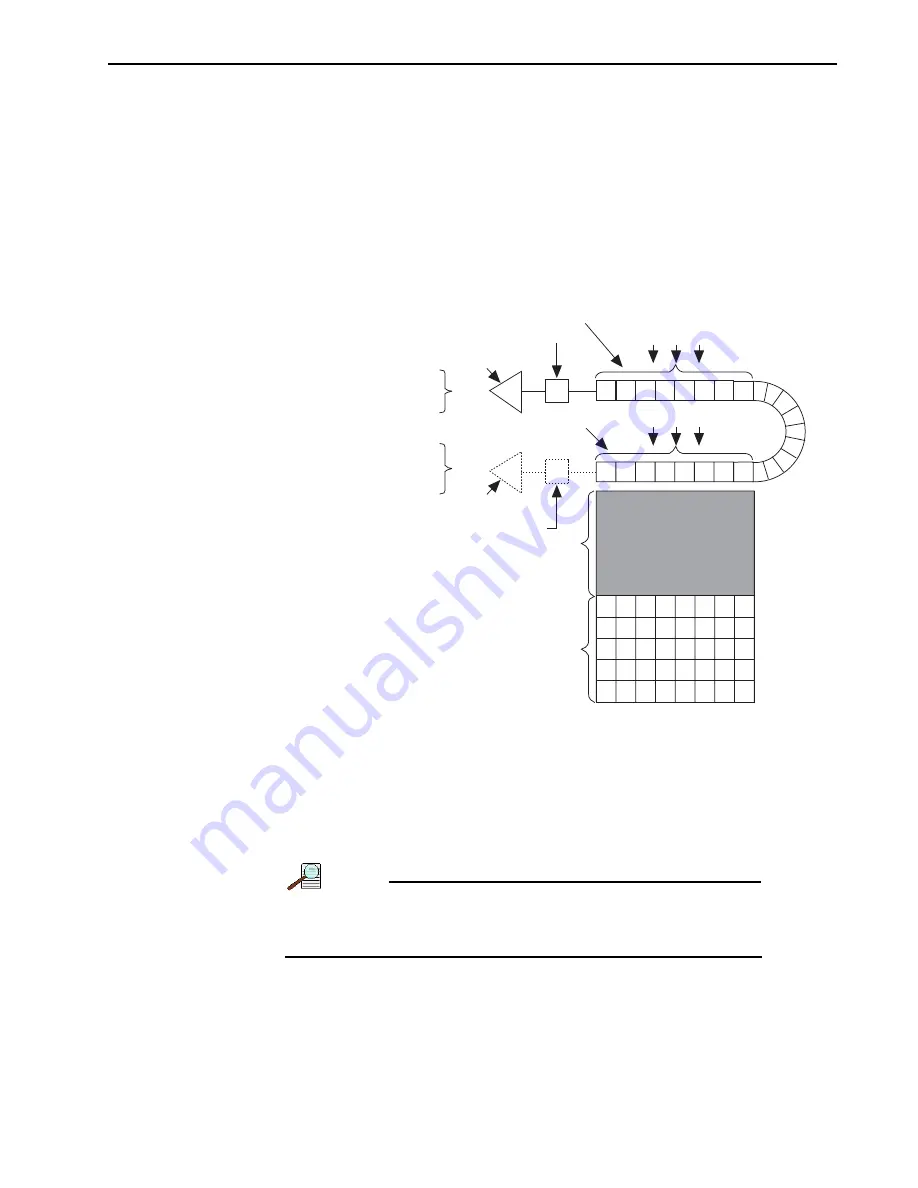
Chapter 5
Operation
85
5.4.6.2
Full Frame (Sequential) Mode for Frame-Transfer EMCCD
Full Frame mode allows you to expose the array for the exposure time specified in the
software and is similar in performance to a normal, full-frame CCD device. The
operational sequence for this mode is:
1. Clearing the CCD.
2. Exposing for the specified exposure time.
3. Shifting the image from the sensor area to the frame-transfer area.
4. Reading out the CCD.
See
Figure 5-22: Functional Array Structure Diagram: Frame-Transfer EMCCD
Step 1 through Step 4 are repeated for each frame in a sequence. Step 1 and Step 3,
clearing the CCD and shifting the image, are usually very short and do not impact the
frame rate.
•
In WinX/32, Full Frame mode can be selected from Hardware Setup
►
Controller/Camera tab.
•
In LightField, it is selected on the Sensor expander.
NOTE:
Since the software you are using may show the settings
differently, refer to the software documentation for
accurate information.
Normal Voltage Clock
Standard Serial Register
Frame-transfer Area
Sensor Area
High Voltage Clock
Readout
Amplifier
Output or Sensor Node
Extended Multiplication Register
Readout
Amplifier
Output or Sensor Node
Normal
For standard, high dynamic range
applications
Multiplication Gain
For high speed, low light level
applications
4
4
11-
012
6
_0
04
3
Summary of Contents for ProEM Series
Page 1: ...www princetoninstruments com ProEM System Manual 4411 0126 Issue 3 September 26 2019 ...
Page 10: ...10 ProEM System Manual Issue 3 This page is intentionally blank ...
Page 16: ...16 ProEM System Manual Issue 3 This page is intentionally blank ...
Page 30: ...30 ProEM System Manual Issue 3 This page is intentionally blank ...
Page 50: ...50 ProEM System Manual Issue 3 This page is intentionally blank ...
Page 88: ...88 ProEM System Manual Issue 3 This page is intentionally blank ...
Page 114: ...114 ProEM System Manual Issue 3 This page is intentionally blank ...
Page 122: ...122 ProEM System Manual Issue 3 Figure 7 8 LightField Settings 4411 0126_0078 ...
Page 136: ...136 ProEM System Manual Issue 3 This page is intentionally blank ...
Page 146: ...146 ProEM System Manual Issue 3 This page is intentionally blank ...
Page 152: ...152 ProEM System Manual Issue 3 This page is intentionally blank ...
Page 161: ...This page is intentionally blank ...






























