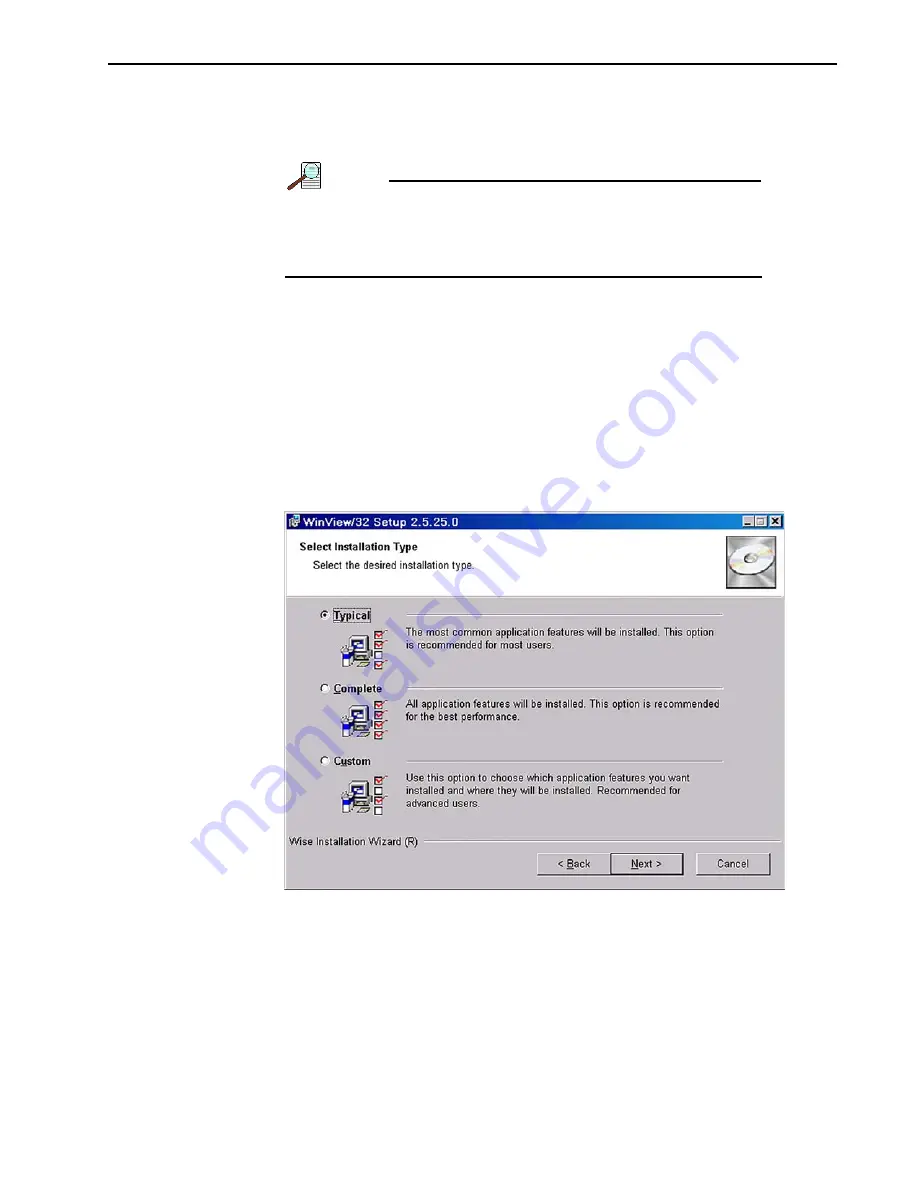
Chapter 4
System Setup
45
4.8
Software Installation
4.8.1
WinX/32
NOTE:
Install the GigE Adapter card BEFORE installing the WinX
application software.
Leave the interface cable disconnected from the camera
until you have installed WinX/32 (Ver. 2.5.25 or later).
The following installation is performed via the WinX/32 software installation CD.
1. Insert the CD and follow the installation wizard prompts.
2. On the Select Installation Type dialog select:
•
Typical to install the required drivers and the most commonly installed program
files;
•
Custom to choose among the available program files or do not want to install
the drivers;
•
Complete to install all application features.
See
.
Figure 4-7: Typical WinX/32 Setup Dialog: Select Installation Type
3. Make sure the camera is connected to the host computer and that the camera
power supply is turned on.
4. Reboot the computer.
5. At boot up, Windows will detect the GigE card.
4
4
11-
0126
_0
022
Summary of Contents for ProEM Series
Page 1: ...www princetoninstruments com ProEM System Manual 4411 0126 Issue 3 September 26 2019 ...
Page 10: ...10 ProEM System Manual Issue 3 This page is intentionally blank ...
Page 16: ...16 ProEM System Manual Issue 3 This page is intentionally blank ...
Page 30: ...30 ProEM System Manual Issue 3 This page is intentionally blank ...
Page 50: ...50 ProEM System Manual Issue 3 This page is intentionally blank ...
Page 88: ...88 ProEM System Manual Issue 3 This page is intentionally blank ...
Page 114: ...114 ProEM System Manual Issue 3 This page is intentionally blank ...
Page 122: ...122 ProEM System Manual Issue 3 Figure 7 8 LightField Settings 4411 0126_0078 ...
Page 136: ...136 ProEM System Manual Issue 3 This page is intentionally blank ...
Page 146: ...146 ProEM System Manual Issue 3 This page is intentionally blank ...
Page 152: ...152 ProEM System Manual Issue 3 This page is intentionally blank ...
Page 161: ...This page is intentionally blank ...






























