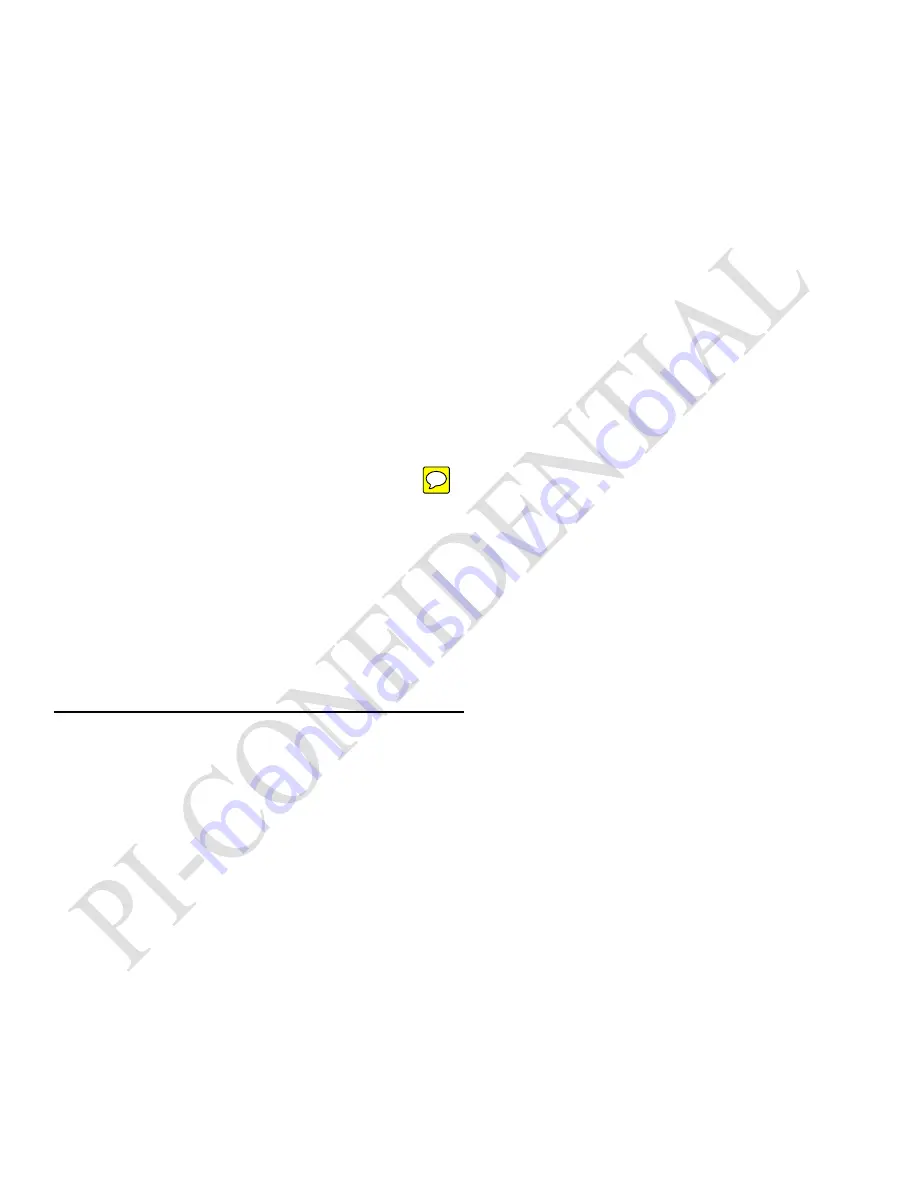
1
Instructions for
Adding or Interchanging Turrets and Gratings in the IsoPlane SCT-320
If it becomes necessary to add or interchange turrets and gratings in the SCT-320 IsoPlane, the following procedure is
recommended. This procedure should be done only by personnel familiar with handling delicate optical components
and familiar with the alignment of optical instruments. The following equipment is required:
PC running Windows
Monochromator Control Software and Manual
Alignment Posts
Helium Neon Laser
CCD camera controlled by WinSpec or Lightfield
Low Pressure Mercury Lamp (IntelliCal Light Source recommended)
NOTES:
MAKE SURE THAT MONO CONTROL SOFTWARE IS RUNNING BEFORE STARTING LIGHTFIELD
OR WINSPEC. THIS IS IMPORTANT BECAUSE MONO CONTROL SOFTWARE MUST HAVE
CONTROL OF THE SCT-320 FOR THIS ALIGNMENT PROCEDURE.
THE CCD SHOULD ALREADY BE MOUNTED, ALIGNED AND FOCUSED TO THE SCT-320 USING
THE ORIGINAL GRATING TURRET PROVIDED, BEFORE PERFORMING THIS INSTALLATION
PROCEDURE. FOR THIS PROCEDURE THE CCD IS CONTROLLED BY LIGHTFIELD OR WINSPEC.
PRIOR TO INSTALLING A NEW TURRET OR GRATING, SET THE SHUTTER CONTROL WITHIN
LIGHTFIELD OR WINSPEC TO
DISABLED OPEN
. THIS IS NECESSARY TO ALLOW LASER LIGHT
TO ENTER THE SCT-320 CHAMBER FOR OPTICAL ALIGNMENT.
Setting the IsoPlane SCT-320 to Recognize the New Grating
Refer to the Monochromator Control Software Manual Section II for directions on how to install the
Monochromator Control Software.
Refer to the Monochromator Control Software Manual Section III for directions on how to operate the
monochromator using the Monochromator Control Software
1)
From the Monochromator Control Software Main Window, select the Install Gratings Button.
2)
If you are replacing a grating on the turret, you must first remove the existing grating by selecting the grating to
be removed in the gratings list, and then selecting the Uninstall Button.
3)
To install a grating, select the grating position, then enter the Groove Density (g/mm) and Blaze in the appropriate
boxes and select install.
4)
The software will respond that you need to calibrate the grating, respond OK.
5)
This concludes the initial software installation or the grating.









