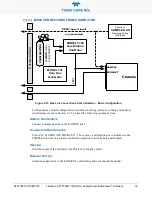44
Teledyne API T500U CAPS NO
2
Analyzer with NumaView™ Software
083730510A DCN8172
When all Alerts are cleared, the Alerts menu tab no longer shows the caution symbol, and
a green LED replaces the caution symbol in the bottom right corner of the interface (Figure
2-24). However, Alerts can reappear if the conditions causing them are not resolved. For
troubleshooting guidance, refer to Section 0.
Figure 2-24. Active Alerts Cleared
Alerts and Events remain recorded in the Utilities>Alerts Log (Figure 2-25).
Figure 2-25. Utilities>Alerts Log of Active and Past Alerts and Events
C
ALIBRATION
The Calibration menu is used for zero/span/multipoint calibrations and for external
calibration with valve options installed. Calibration procedures are presented in Section 4.
Summary of Contents for T500U
Page 2: ......