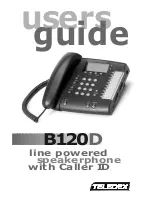Reviews:
No comments
Related manuals for B120D

KX-TG8011E
Brand: Panasonic Pages: 10

IC-125
Brand: Icom Pages: 75

KX-TG7622B
Brand: Panasonic Pages: 98

FREELANCE XD 5100
Brand: BT Pages: 2

ST26
Brand: Karel Pages: 45

80-6113-00 - AT&T E5812B - 5.8 GHz Dual Handset Answering System
Brand: VTech Pages: 50

WDECT 2300
Brand: Uniden Pages: 60
iConnect A6BT
Brand: ClearSounds Pages: 57

SX8500
Brand: invotel Pages: 6

WEVP 630 E BIS
Brand: Extel Pages: 52

XSR917
Brand: Uniden Pages: 36

Octopus F100
Brand: T-Mobile Pages: 191

eco85 DECT
Brand: Oricom Pages: 25

FT100C-V
Brand: Federal Signal Corporation Pages: 12

SelecSet 400A
Brand: Hitachi Pages: 151

SelecSet 900 Series
Brand: Hitachi Pages: 187

HCX5000I
Brand: Hitachi Pages: 189

GP-858
Brand: Avvio Pages: 64