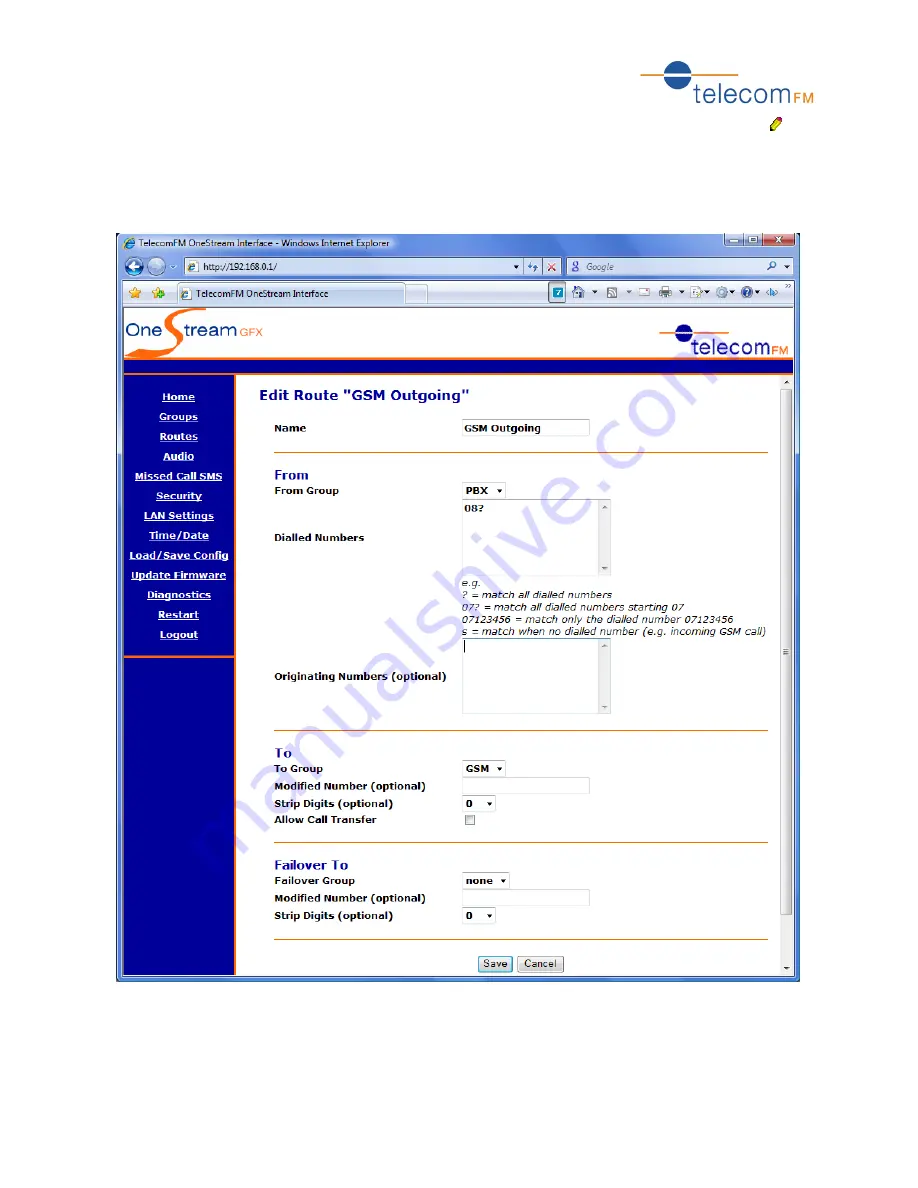
OneStream GFX Quick Start Guide
6
7.
To alter the routing to your requirements for Outbound GSM calls from the PBX, click the Edit icon
next to the route named GSM Outgoing and set the following options:
•
In Dialled Numbers change the ? to (for example) 08? in order to route any number beginning
with 08. The ? is a wild card that allows any digit dialled after the 08.
Click the Save button to save your changes and return to the routing table







