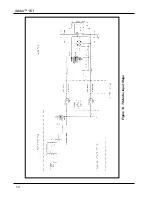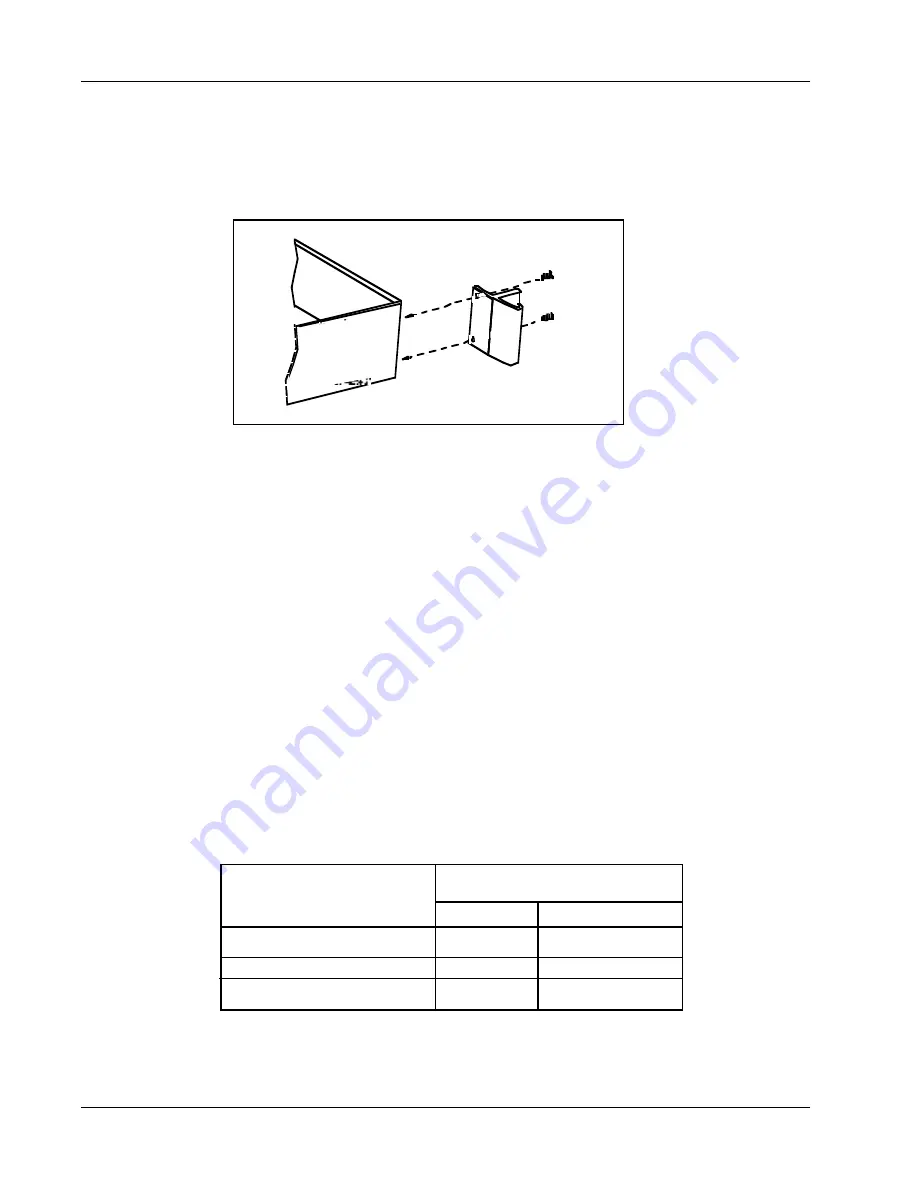
Adder™ 161
Installation of Rack Mount Units
Units are shipped ready for bench use. All connections are made to the rear panel. To
mount a unit, rack ears must be attached. Each rack ear is held in place by two #10 flat
head screws (see Figure 1).
Figure 1: Installing the Rack Mount Adapters
Place each unit in its intended location before attaching any cables or wires. This will
prevent accidental damage to the cables or their connectors.
Line Power
The external power supplies require 120 VAC. Be sure that AC outlets are within reach
of their 6-foot power cords.
Fiber and Coaxial Cable Runs
The installer is responsible for providing the fiber optic cable runs, which are available
from Telecast Fiber Systems, Inc. The “Accessory List”, at the end of this manual,
contains part numbers for the cable and other items required for the system. Be sure
that the fiber core diameters are compatible with the intended installation distances as
shown in Table 1.
850 nm 1310/1550 nm
Table 1. Maximum Fiber Lengths
Fiber core diameter
Maximum fiber length
50 microns
2 km
10 km
62.5 microns
3 km
8 km
8 microns (single mode)
20 km
20 km
2
Summary of Contents for Adder 161
Page 2: ...Adder 161 ii...
Page 18: ...Adder 161 Figure 14 TX Audio Input Stage 14...
Page 25: ...Telecast Fiber Systems 21...