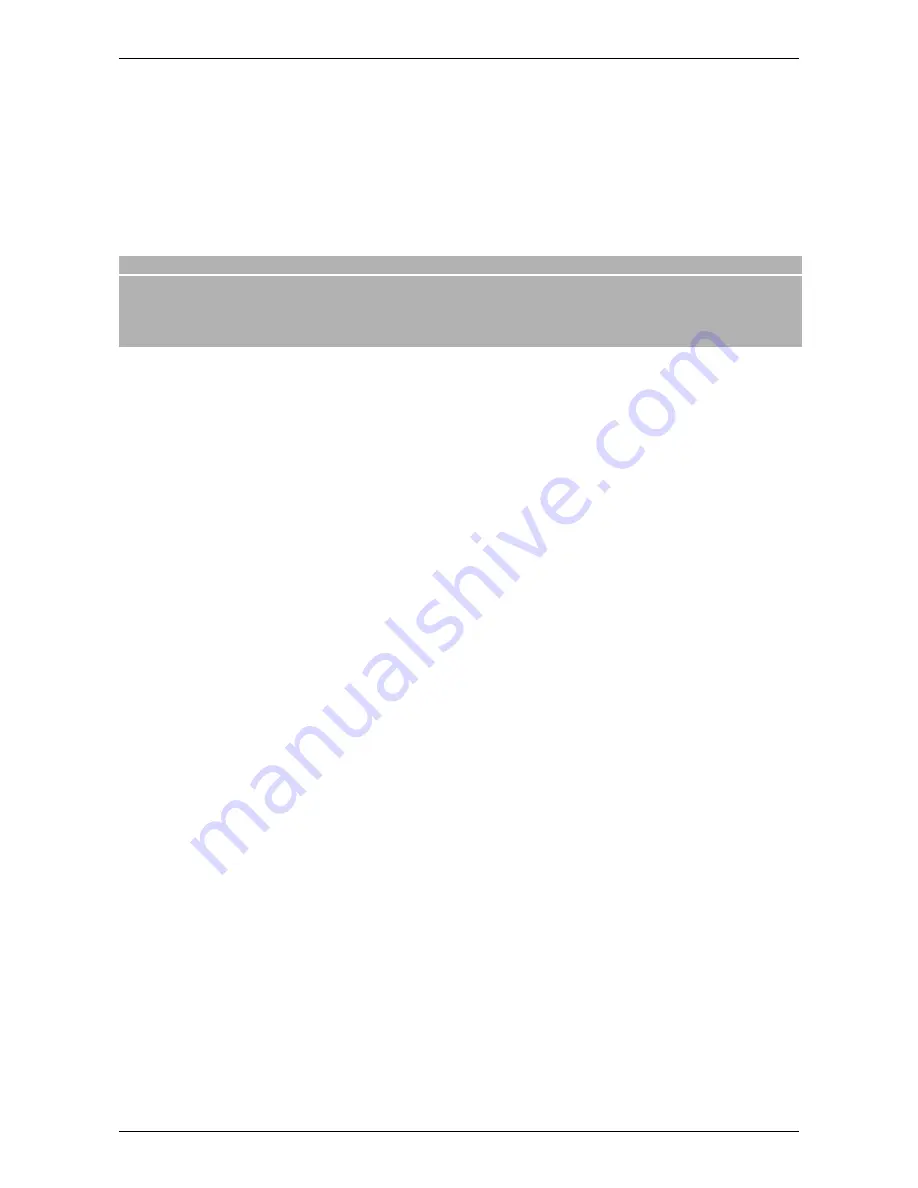
TELE System
2.4
Advanced usage of P-Link Nano
Data exchange by using electrical system can be encrypted in order to protect the privacy of your network. This
section can help you in using the Security button on P-Link Nano. Data encryption can be activated by simply
pressing the Security button for 1-3 seconds on all the P-Link Nano in your network (within 2 minutes).
2.4.1
Network encryption
In order to encrypt the network among 2 or more P-Link Nano, simply press security button on each P-Link Nano for
1-3 seconds. By pressing this button the network will be encrypted with a random password.
NOTE
Powerline adapter cannot be configured in stand-by mode. All the powerlines are configured with the same
default password set by the factory process. This is done because if you want to add another P-Link Nano
in your network, you can do it automatically (by connecting the new adapter to a power socket) without the
need of pressing the security button in all the devices in your network.
Next subsections will describe some possible scenarios:
2.4.1.1
Protect a new network between 2 P-Link Nano
Once that 2 P-Link Nano are connected as explained in section
2.3.3
, press on each device the security button and
held on for
1-3 seconds
(within 2 minutes). Now the network is protected from any unauthorized access.
2.4.1.2
Expand an existent network by adding a new P-Link Nano
If the network is encrypted by using security button, press (for 1-3 seconds) the security button of the powerline to
add. Now the new P-Link Nano is connected to the existent network. In order to add other P-Link Nano you need to
do again the same procedure described above.
2.4.1.3
Remove a P-Link Nano from an existent network
In order to remove a P-Link Nano from your network, press for
6-10 seconds
its security button. This device will
receive a random password and it will leave the previous network.
2.4.2
Factory Reset
If you want to come back to factory settings for P-Link Nano you can do it by simply press and hold the RESET/PAIR
button of the device for about 12 seconds (that is until the power led blinks).
2.4.3
Speed Increase
In order to have better performances, please follow the suggestions below for avoiding interference issues:
• Avoid multiple power sockets. Wall power socket are strongly reccommended in order to have
maximum speed.
• Put the PC and/or network device not so close to P-Link Nano in order to avoid interference.
• Do not use the same multiple power socket for 2 different powerlines.
5












