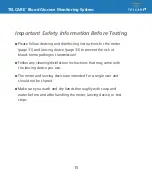TELCARE
™
Blood Glucose Monitoring System
16
Step by Step Blood Sugar Testing
Power on the Telcare BGM
™
device with
the PWR button on right side of meter.
The device will automatically start in
“Normal Test Mode.” When ready to
check blood, “Insert test strip” will be
displayed.
Take out a Telcare Test Strip from the
bottle, and close the bottle immediately.
(Some meters require the user to enter a
code from the vial. Telcare’s strips do not
require a code.)
Firmly insert the test strip into your Telcare
BGM device until it is fully seated.
1
2
3