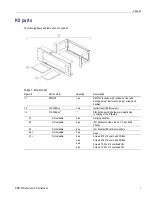Service safety summary
Service safety summary
Only quali
fi
ed personnel should perform service procedures. Read this
Service safety summary
before performing any
service procedures.
Do not service alone.
Do not perform internal service or adjustments of this product unless another person capable of
rendering
fi
rst aid and resuscitation is present.
Disconnect power.
To avoid electric shock, switch off the instrument power, then disconnect the power cord from the
mains power.
Use care when servicing with power on.
Dangerous voltages or currents may exist in this product. Disconnect
power, remove battery (if applicable), and disconnect test leads before removing protective panels, soldering, or replacing
components.
To avoid electric shock, do not touch exposed connections.
RM3100 Rackmount Kit Instructions
iii
Summary of Contents for RM3100
Page 4: ......
Page 6: ...Table of Contents ii RM3100 Rackmount Kit Instructions ...