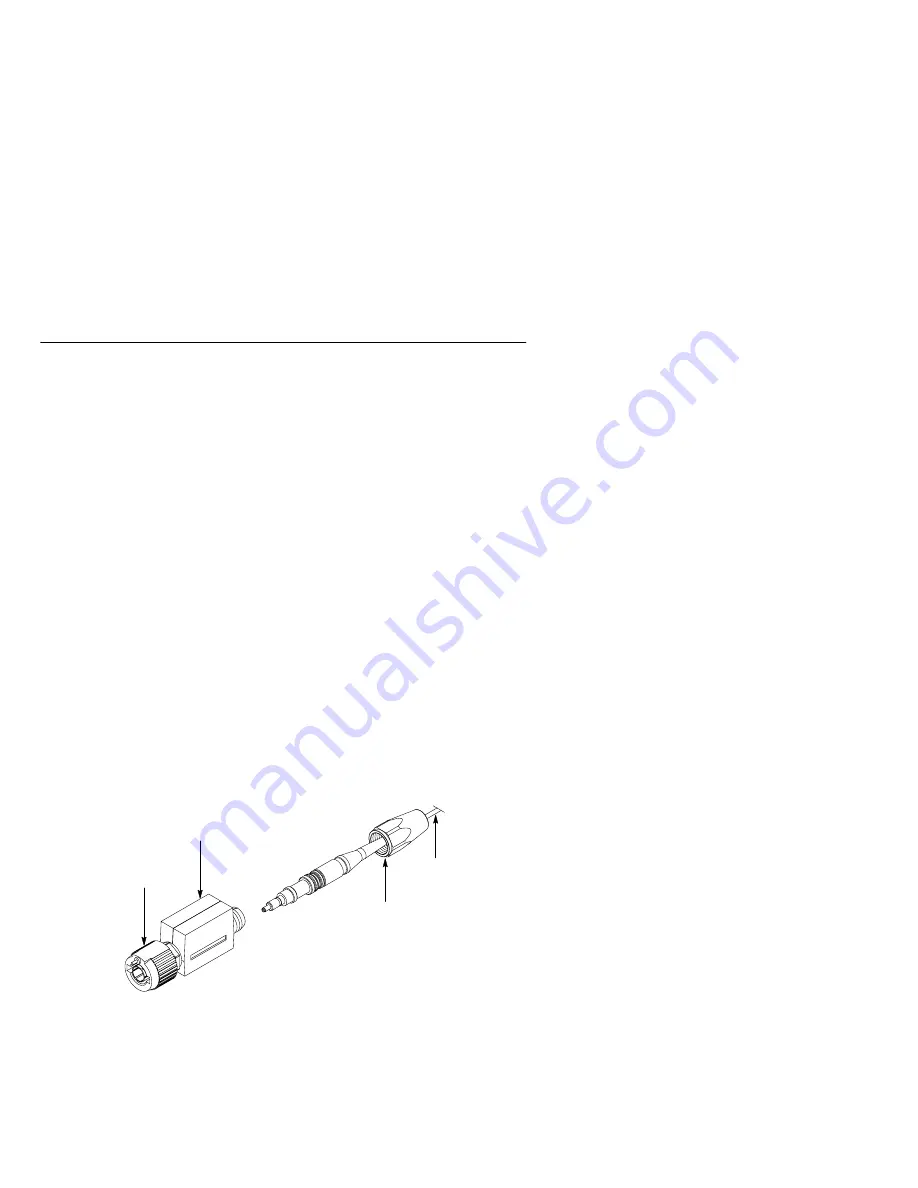
Maintenance
9
P6562A Instructions
Replacing the Probe Cable
Use the following procedure to disassemble the probe to replace the
cable assembly. Refer to Figure 5.
1. Using a small flat-blade screwdriver, remove the top and bottom
plastic covers on the compensation box. (To remove a cover,
insert the tool into the side of the box, under the cover edge; pry
gently upward and outward.)
2. Using an adjustable or 1/2” (13 mm) wrench, loosen the
compensation box cable retaining nut and slide it back.
3. Lightly grasp the cable strain relief and pull the cable out of the
compensation box.
4. Slide the cable retaining nut off of the old cable and onto the new
one.
5. Push the new cable connector into the compensation box and
press it into place.
6. Using the wrench, gently tighten the cable retaining nut into
place until it is snug.
Cable Retaining Nut
BNC Shell,
Locking Ring
Metal Compensation Box
Cable Assembly
Figure 5: Probe Disassembly
















