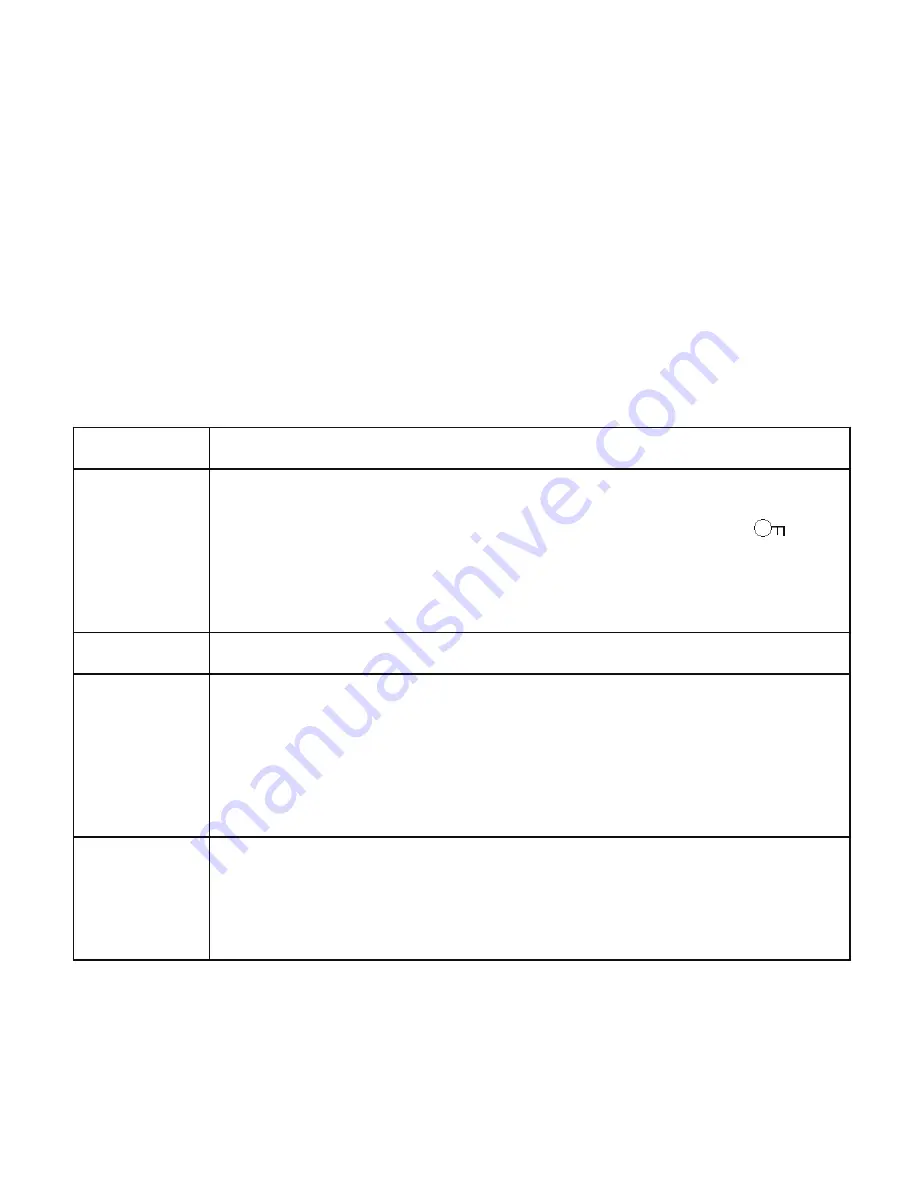
19
3. Press the “Up or Down” buttons to select an item.
4. Push the “OK” button to enter the submenu.
5. Press the “Up or Down” buttons to select the desired item.
6. Press the OK button to confirm the setting.
7. Press the MENU button to close the menu.
Playback Settings are as follows:
Menu
Function
Lock
Allows you to Lock and Unlock images from being deleted. There
are 3 options Lock/Unlock One, Lock All, Unlock All. The
icon
will appear on each file that is locked when viewing them in the
playback mode.
Delete
Allows you to delete one or all files.
Slide Show
This option allows you to play a slide show of the digital still photos,
Choose the Interval time from 1-10secs, Press the OK button on
Start and the slideshow will start to play. If you want to repeat the
function, change the Repeat setting to Yes.
Effect
This function allows you to change the image’s color tone for your
image. There are several options: B&W/Sepia/Negative/Red/
Green/ Blue/ Binarize/ Sunset/ Warm/ Cold/ Contrast.

























