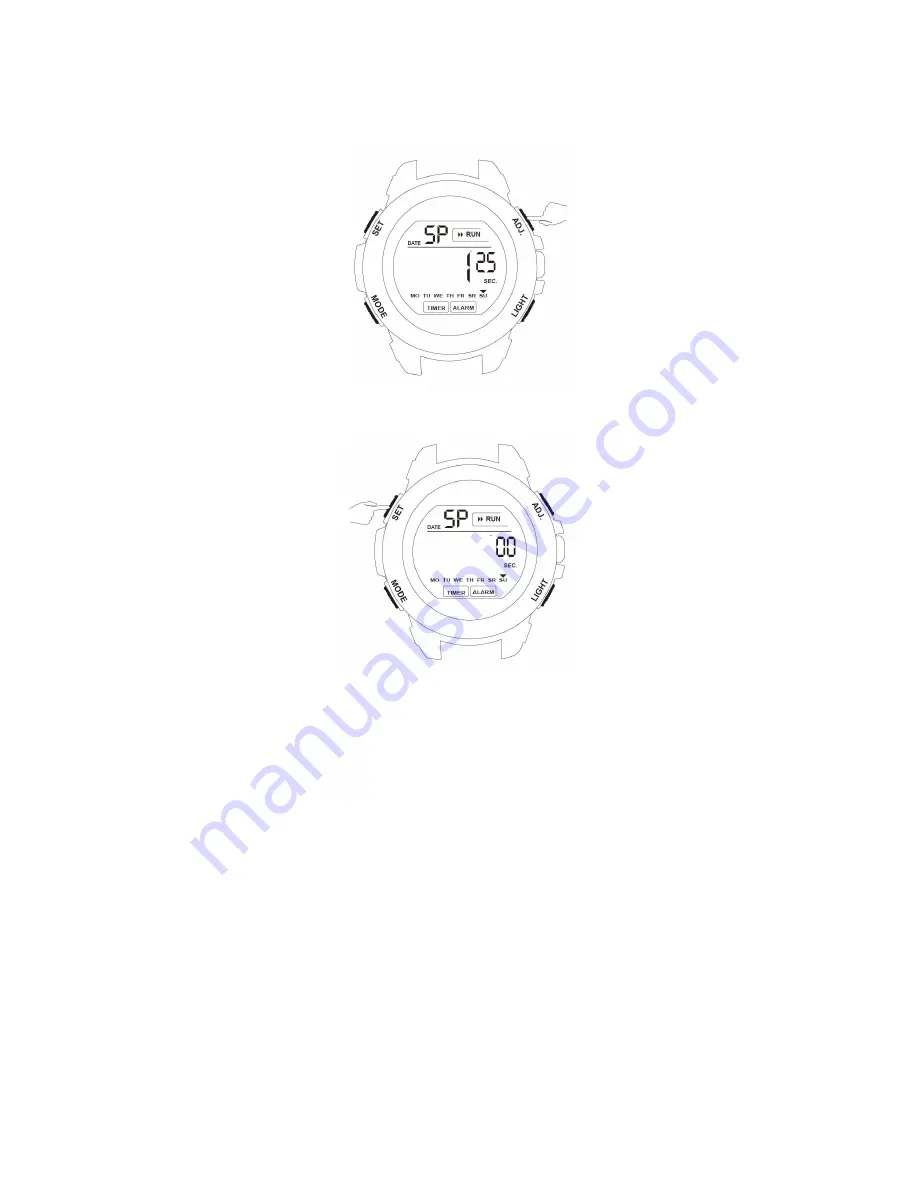
3.3
Press "ADJ" button again to pause stop watch function
3.4
Press "SET" button once to make stop watch zero.
IV.
Alarm Clock
4.1
Alarm Clock Time Setting
4.1.1
On the default page, press "Mode" button twice, then the watch will go to AL mode(alarm
clock mode
)