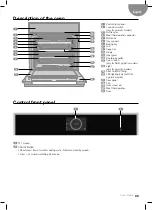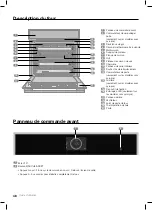42
User’s Guide
The
preheating
function, activated by de-
fault, is an option which allows the desired
temperature to be reached more quickly.
f) Restore factory settings:
Use this option
to delete all the oven settings, the oven is
restarted and all the default settings are re-
stored. When the over restarts, the initial pa-
rameter configuration is offered.
Press CONTINUE to display a confirmation
pop-up window. If this is confirmed, the sys-
tem will delete all the values saved and re-
turn to the initial settings.
g) Special functions:
In this option you can
activate the special functions “Demo Mode”
and “Sabbath Mode”. Both functions are ex-
plained below.
d) Sort functions:
This option allows you to
customise the display of the main menu func-
tions, permitting complete configuration.
The adjustment method is displayed/ex-
plained in a dialog box. To start the sorting,
press “START”.
e) Energetic efficiency:
The energetic efficien-
cy menu permits the activation/deactivation
of the default ECO mode and fast preheating
functions:
The
ECO
mode, activated by default, opti-
mizes the use of the oven when it is not in
use.
If this option is disabled, the oven can be
activated from standby just by touching the
screen, but the energy consumption is higher.
It is activated by pressing
for 2 or more se-
conds, and the following message about the
button lock status is displayed. In this status,
the symbol
is displayed in red.
Both the screen and the ON/OFF button are
locked. If either of these are touched, a pop-up
window appears advising of the situation.
To disable the child lock, just press the symbol
again for 2 or more seconds until a buzzing
sound is heard.
Security functions
CHILD LOCK
This function can be applied at any moment
from the cooking screen.
Función bloqueo activa
ACEPTAR
La pantalla y la puerta se encuentran
bloqueadas. Para desbloquearlas, pulse
durante más de 2 segundos
Lock on
The screen and the door are locked. To
unlock, press for 2 seconds
ACCEPT
Special Functions
SABBATH MODE
The Sabbath function permits a constant tem-
perature to be maintained inside the oven for a
maximum of 72 hours, allowing food to be war-
med up in the oven during this time. When this
option is selected, the pictogram of the Sabba-
th function
is displayed in the main menu,
and it is possible to cook.
DEMO MODE
When this option is selected, the oven swit-
ches to demo mode. In this mode, the
oven does not heat up, and the following
pictogram
is displayed at regular intervals
while cooking.
Summary of Contents for IOVEN
Page 1: ...User Manual IOVEN IOVEN P www teka com ES PT EN FR DE NL EL ...
Page 108: ......
Page 109: ......
Page 112: ...www teka com Cod 3371101 00 ...