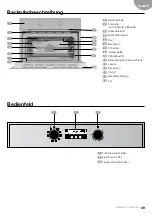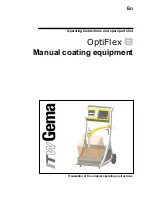43
Bedienungsanleitung
Deutsch
4.
Berühren Sie eine beliebige Taste, um das
akustische Signal zu stoppen. Im selben
Moment schaltet sich das Symbol
aus.
Wenn Sie die Timer-Zeit ändern möchten,
müssen Sie die gezeigten Schritte erneut
ausführen. Wenn Sie auf den Timer zugreifen,
erscheint die aktuell verbleibende Zeit. Diese
kann geändert werden.
aNMERKUNG
Bei der Timerfunktion wird die verbleibende
Zeit permanent auf dem Display angezeigt.
Wenn diese Funktion programmiert ist, kann
weder die Uhrzeit noch die Gesamtzeit des
programmierten Garvorgangs angezeigt
werden.
programmierung der Gardauer
1.
Berühren Sie
oder
, bis das Symbol
auf dem Display blinkt, und drücken Sie
. Auf dem Display erscheint 00:00.
2.
Wählen Sie die Zeitdauer, nach deren Ablauf
der Timer ertönen soll, indem Sie
oder
drücken. Danach ertönen zur Bestätigung
2 aufeinander folgende Pieptöne und es
wird der Countdown ab dem gewählten
Zeitpunkt angezeigt. Das Symbol
blinkt
langsam.
3.
Wählen Sie mit den Backofenschaltern eine
Funktion und eine Gartemperatur.
4.
Nach Ablauf der Garzeit schaltet sich der
Backofen aus, es ertönt ein akustisches
Signal und das Symbol
blinkt schnell.
5.
Berühren Sie eine beliebige Taste, um das
akustische Signal zu stoppen und das
Symbol
auszuschalten. Der Backofen
schaltet sich wieder ein.
6.
Stellen Sie die Schalter auf die Aus-
schaltstellung des Backofens.
Sie können jederzeit die restliche Gardauer
ändern, indem Sie
oder
berühren, bis
das Symbol
schnell blinkt. Berühren Sie
anschließend
, um die Zeit zu ändern.
aNMERKUNG
Bei der Gardauerfunktion wird die verblei-
bende Zeit permanent auf dem Display an-
gezeigt. Ist die Funktion programmiert, kann
die aktuelle Uhrzeit nicht auf dem Display
angezeigt werden.
programmierung des Garzeit-Endes
1.
Berühren Sie die Touchtaste
oder
, bis
das Symbol
auf dem Display blinkt, und
drücken Sie
. Auf dem Display erscheint
00:00.
2.
Wählen Sie die Zeitdauer, nach deren Ablauf
der Timer ertönen soll, indem Sie
oder
drücken. Danach ertönen zur Bestätigung
2 aufeinander folgende Pieptöne und es wird
der Countdown ab dem gewählten Zeitpunkt
angezeigt. Das Symbol
blinkt langsam.
3.
Wählen Sie eine Garfunktion und -temperatur.
4.
Nach Ablauf der programmierten Zeit
schaltet sich der Backofen aus, es ertönt
ein akustisches Signal und das Symbol
blinkt schnell.
5.
Berühren Sie irgendeine Taste, um das
akustische Signal zu stoppen und das
Symbol
auszuschalten. Der Backofen
schaltet sich wieder ein.
6.
Stellen Sie die Schalter auf die
Ausschaltstellung des Backofens.
Sie können jederzeit die restliche Gardauer
ändern, indem Sie
oder
berühren, bis
das Symbol
schnell blinkt. Berühren Sie
anschließend
, um die Zeit zu ändern.
programmierung der Gardauer
und des Garzeit-Endes
1.
Berühren Sie
oder
, bis das Symbol
auf dem Display blinkt
, und drücken Sie
. Auf dem Display erscheint 00:00.
2.
Wählen Sie die Gardauer, indem Sie
oder
berühren. Anschließend ertönen 2
aufeinanderfolgende Pieptöne und die ver-