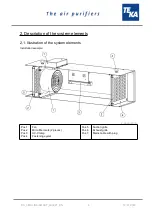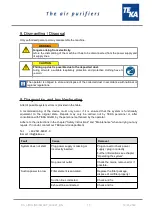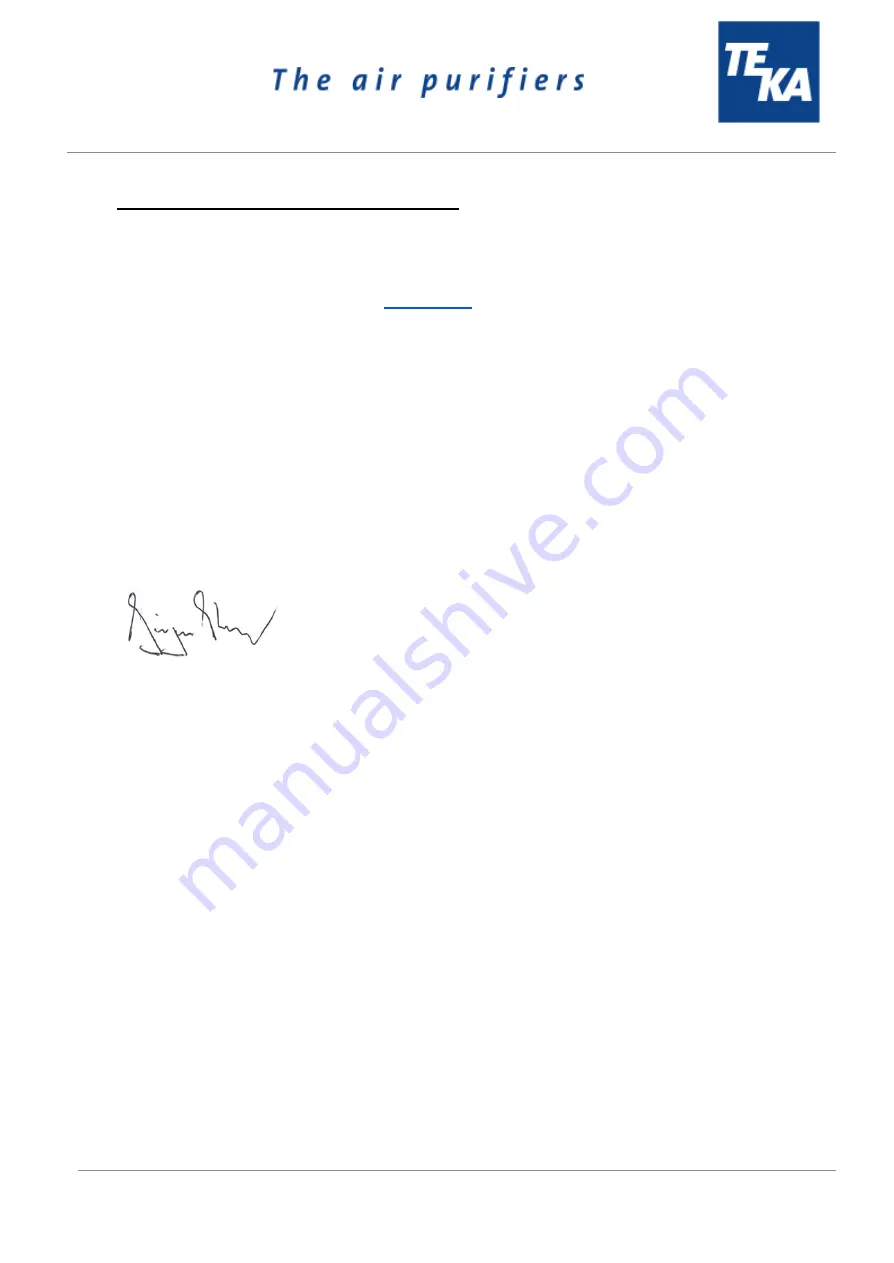
12. EC declaration of conformity
according to the Machinery Directive 2006/42/EG, Annex II, 1 A
TEKA Absaug- und Entsorgungstechnologie GmbH
Millenkamp 9, D-48653 Coesfeld
Tel.:+49 2541-84841-0
E-Mail:
Internet: www.teka.eu
Designation of the device: VIROLINE SMART
We hereby declare under our sole responsibility that the product mentioned above, from the serial
number A18200010011001 resp. P39000010011001 on, conforms to the following directives:
Machinery Directive:
2006/42/EG
Electromagnetic Compatibility:
2014/30/EU
This declaration will become void if the device is exposed to modifications that are not approved by the
manufacturer in written form.
Authorized representative for the technical documentation:
TEKA Absaug- und Entsorgungstechnologie GmbH, Millenkamp 9, D-48653 Coesfeld
(Jürgen Kemper, managing director)
Coesfeld, 3rd july 2020
BA_VIROLINE-SMART_200921_EN
17
12.01.2022