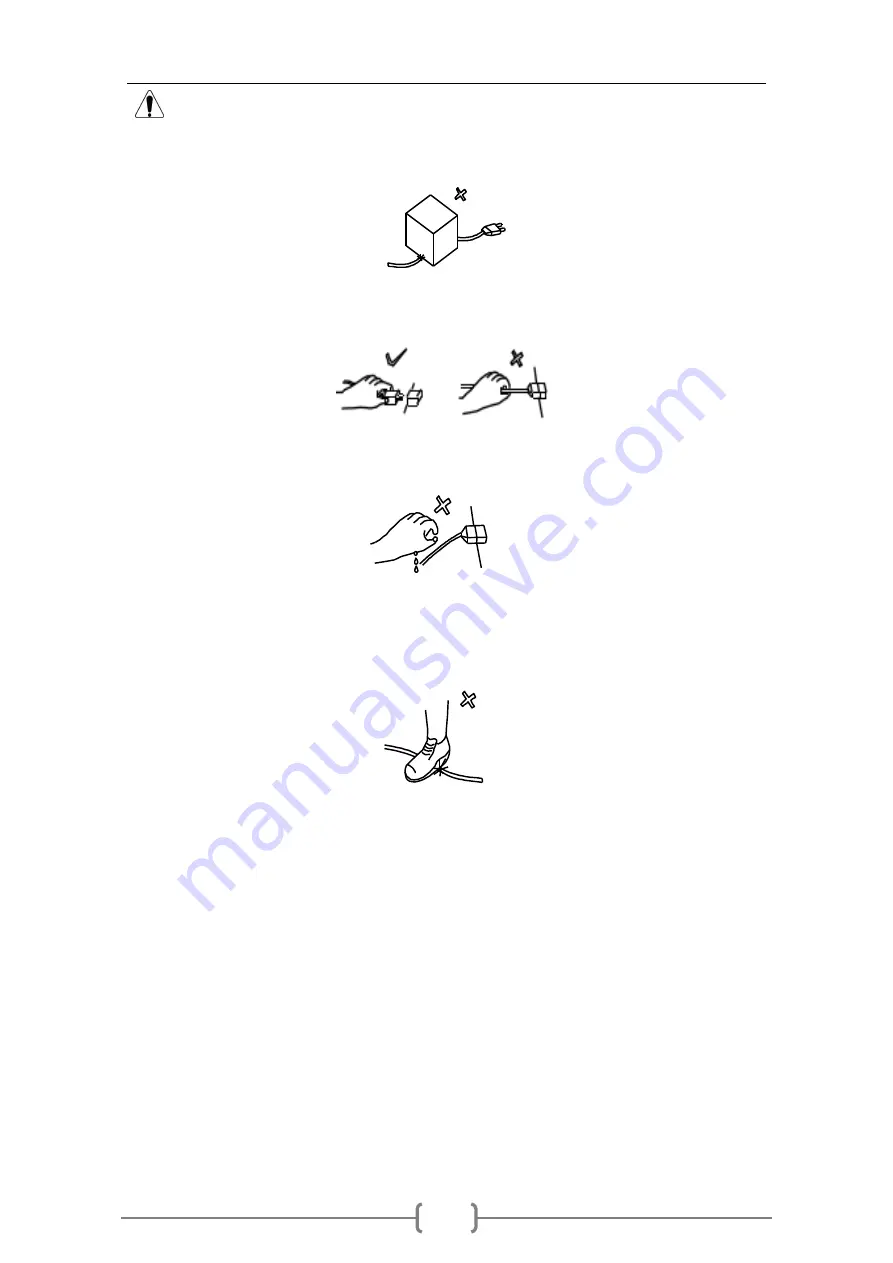
Heli Copter instruction
7
Attention:
Do not put heavy stuff on the power cable. That could cause a short circuit, even a fire.
When unplugging the power cable from the socket, please pull out by holding the plug,
do not hold the wire.
Do not pull the plug with wet hands.
The wire cannot be forced to stretch and bend. Do not expose the wire to near the stuff
with high temp.
Do not put wire where to be kicked or touched easily.
Use the right voltage and fuse (refer to technical parameters)







































