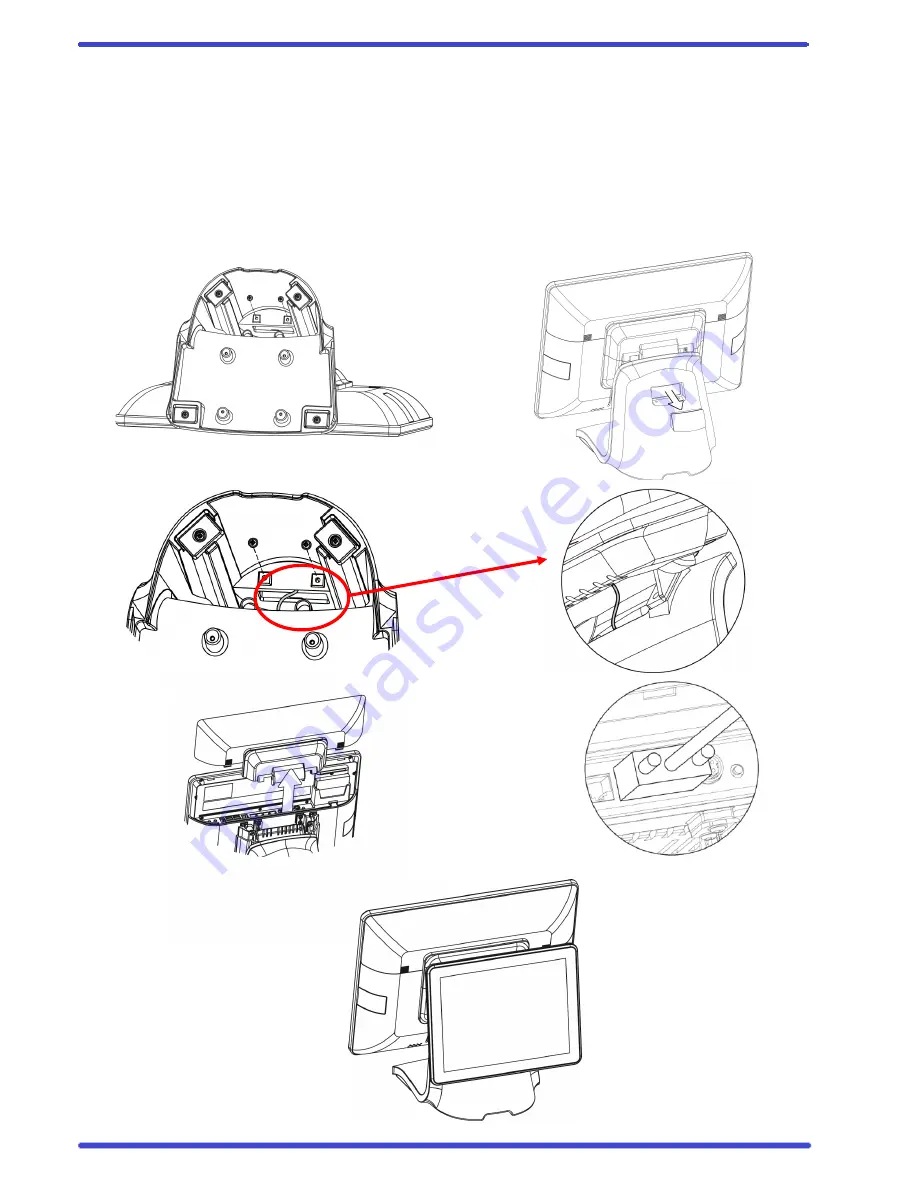
© Copyright 2013 P12 / 16
Install a Second Display
1.
Place the system face down. Make sure not to scratch the screen. Remove the 2 x screws to open the dummy
cover.
2.
Assemble the 2
nd
display hinge into the customer display slot and fasten 2 x screws. Route the 2
nd
display cable
through the stand gap as shown in the picture.
3.
Open the cable management and connect the 2
nd
display into VGA port and adjust voltage to +12V in BIOS (refer
to Chapter 6)
①
②
③
















