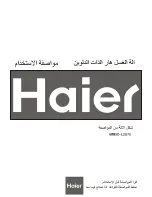Control Panel
On/Off
Product is switched on or off.
Start/Pause
Press the button to start or pause the
washing cycle.
Temperature
This allows you to select water
temperature between Cold,
Warm or Hot.
Programmes
This allows you to select desired wash
program.
LED display:
Heavy (light). Standard (flash).
Jeans (light). Quick (flash).
Delicates (light). Baby Clothes (flash).
Note!
The chart is for reference only. Please refer to real product as standard.
•
1
3
2
4
10
13
OPERATIONS
RemainTime(mins)
Waterr evel
1
2
3
4
5
6
7
8
ON/OFF
Delay
This allows you to preset delay
time.
Water Level
This allows you to select water level
position from 1 (lowest) to 6 (max).
5
6
Child Lock
Press "Water Level" and "Spin"
buttons at the same time to lock
control panel. Press both buttons
again to unlock.
Functions
Press "Wash" button to select desired
wash time in minutes.
Press "Rinse" button to select desired
rinse times.
Press "Spin" button to select desired
spin time in minutes.
7
8
Control Panel
10
14
OPERATIONS
On/Off
Product is switched on or off.
Start
/
Pause
Press the button to start or pause the
washing cycle.
Programmes
Available according to the laundry type.
Option
This allows you to select an additional
function and will light when selected.
Note!
The chart is for reference only, Please refer to real product as standard.
•
11
4
12
3
5
3
1
2
4
4
Display
The display shows the settings, estimated time remaining, options, and status messages
for your washer. The display will remain on through the cycle.
5
When LED lighting, it means the time that delay to start the machine.
When LED lighting constant, it means the program time that remaining.
Summary of Contents for TWM100TCM
Page 26: ...www teco com au ECA v5...