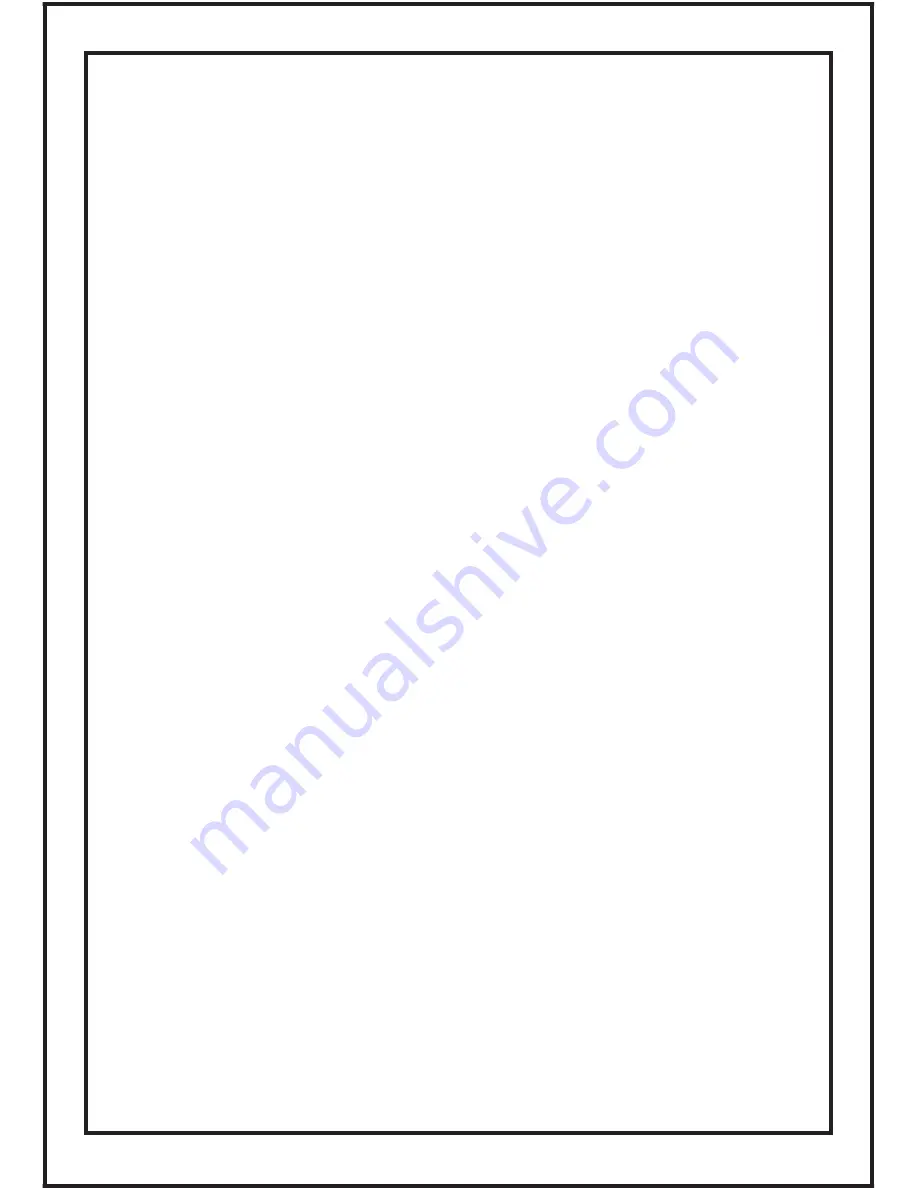
1. Left button: left button function (default position:
①
).
2. Right button: right button function (default position:
②
).
3. Middle button: middle button function (default position:
③
).
4. Fire button: continuously click left button for 3 times, and set launch
frequency and repeating time with software(default position
④
).
5. Report rate+: turn report rate up( default position
⑤
).
6. Report rate-: turn report rate down (default position
⑥
).
7. DPI+: turn DPI up, one-way adjustment(default position
⑦)
.
8. DPI-: turn DPI down, one-way adjustment(default position
⑧)
.
9. L Alt: controls [Alt] button on your keyboard.(default position
⑨
).
10. L Ctrl: controls [ Ctrl ] button on your keyboard.(default position
⑽)
.
11. L Shift: controls [ Shift ] button on your keyboard(default position
⑾
)
)
.
12. Forward: move to the next window(default position
⑿)
.
13. Return: go back to the last window(default position
⒀)
.
14. Single bond: can be set to control any button on your keyboard.
15. Key combination: can be set to act as key combinations of Ctrl
,
Shift
,
Alt
,
Win + any key.
16. Basic function: including following functions: cut, copy, paste, select all,
search new document, print and save.
17. Advanced functions: window switching / closing, my computer,
operation, show desktop, lock computer, homepage, browser functions
such as Back, Forward, cancel, refresh, search favorites, E-mails.
18. Multimedia functions: Play / pause, stop, previous, next, volume
up/down, mute, media player, mute( micro-phone).
19. Macro definition: Macro manager can record any key on the keyboard
and mouse, press time and number of cycles.
a. Create a [ new ] file in macro selection, such as
a
,
b
,
c
…
b. Choose whether to increase the delay and the number of cycles
c. Click on [start recording], then you will be able to start recording any key
on the keyboard, the key recorded will be displayed in the macros edit box
(press-certain time-release)
d. After recording, click the "stop recording"
e. If you want to modify the recorded content, you can make the following
changes in the macro options:
Insert after the selected: Insert contents after the selected location
Delete: Delete the selected content
Move to next line: Move the selected down to next line
EN





































