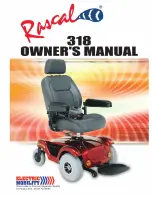13
techtron® Smart App
Trip Info
Mileage for this journey
0.0Km
Total mileage
46.9Km
Scooter temperature
29.7˚C
Total driving time
6H 44M 42S
Current speed
0.0Km/h
Current 0.0A
Voltage 52.0V
Power 1.0W
Error code
0
Warning code
0
Electronic control version
80.f.1 (0610001d)
Bluetooth version
6.9.6 (1b)
App Version
1.1.7
Firmware upgrade
3
App store is a service mark of Apple Inc.
Android and the ‘Google Play’ logo are trademarks of Google Inc.
3
2
1
Home screen
View the remaining range of your
eScooter, so you can plan your journey.
Light
- Turn the main light On/Off.
Settings
- Access further controls.
Lock
- Secure your eScooter against
unauthorised access.
Connection
- Discover and pair your
eScooter to your smart device.
Riding mode
- Toggle between riding
modes.
Trip info
- View the latest trip information.
Cruise control
- Quickly toggle this option
On/Off.
Settings
Unit
- Change the unit of measurement
used to display your speed from km/h
to mph.
Cruise control
- Set a specific preferred
speed for longer journeys.
Riding mode
- Choose your preferred
speed preset (options vary depending
on model).
Speed limiter
- Control how fast the
scooter can go if being used in residential
area.
Zero start
- Enable the option to start
your eScooter from stationery position
(enabling this option can reduce battery
range).
Trip info
View your eScooter’s latest trip
information, anything from total driving
time to voltage and power statistics.
The device firmware can also be upgraded
by the user from this menu (internet
connection required).