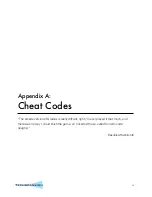What in the world is a “cheat code”? How do I rescue the princess?
A “cheat code” in this sense is a very advanced setting for people who want to go above and beyond the GUI. A cheat
code could also be a way to use VisualHub in strange, horrible ways.
Many Cheat Codes are selectable from the Advanced panel. All cheat codes should go in the “Extra ffmpeg Flags”
section in the Advanced drawer unless otherwise noted.
Explanation
String
Best possible H.264/AVC
(much slower):
-refs 5 -me umh -subq 6 -me_range 21 -me_threshold 6 -i_qfactor 0.71428572
Best possible H.264/AVC for
animation (much slower):
-refs 5 -me umh -subq 6 -me_range 21 -me_threshold 6 -i_qfactor 0.71428572
-deblockalpha 1 -deblockbeta 1
Encode only a speci
fi
c
duration (in seconds):
-t
n
Start encoding
n
seconds
into the video
fi
le:
-ss
n
Make a .mp4
fi
le compatible
with both the iPod AND PSP
For MPEG-4: Use any PSP setting
For H.264/AVC: Check PSP’s AVC setting and type “-level 13” into Extra ffmpeg Flags
Mid-batch settings change:
Did you know you can change settings during a batch encode? The next
fi
le in line will
get the new settings. You really shouldn’t do this, but you can if you live dangerously.
Copy original video track
(passthrough):
-vcodec copy
Copy original audio track
(passthrough):
-acodec copy
Best possible MPEG-4
(much slower):
-mbd 2 -
fl
ags +4mv+trell -aic 2 -cmp 2 -subcmp 2
Use
n
keyframes:
-g
n
Konami Code:
ⒷⒶ
Add your own
Have any Cheat Codes of your own? Submit them to the VisualHub Forum!
http://www.techspansion.com/forums/
40