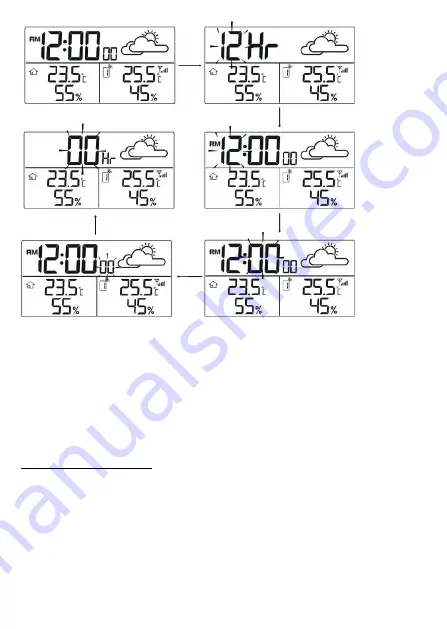
GB5
Press and hold “DISPLAY SET” key for 3 seconds to save and exit the
setting.
Note:
If your local time is different from the RC received time, you can set the
desired time difference. The available time difference is from -23 hours to
+23 hours. After setting the desired time difference, the weather station will
show the time that RC received time plus/minus the time difference.
ALARM TIME SETTING
In normal mode, press and hold “ALARM SET” key for 3 seconds until
the Hour digit flashing.
Press “+” / “-” key to adjust the value of the flashing digit.
Press “ALARM SET” key again to step the setting value to Minute with
the Minute digit flashing.
Press “+” / “-” key to adjust the value of the flashing digit.
Press “ALARM SET” key to save and exit the setting.






























